User Guide - On Selected Weekday
Buy NowUpon successfully configured, you will find a new Discount requirement named as “Discount on selected weekday” as displayed in the image below.
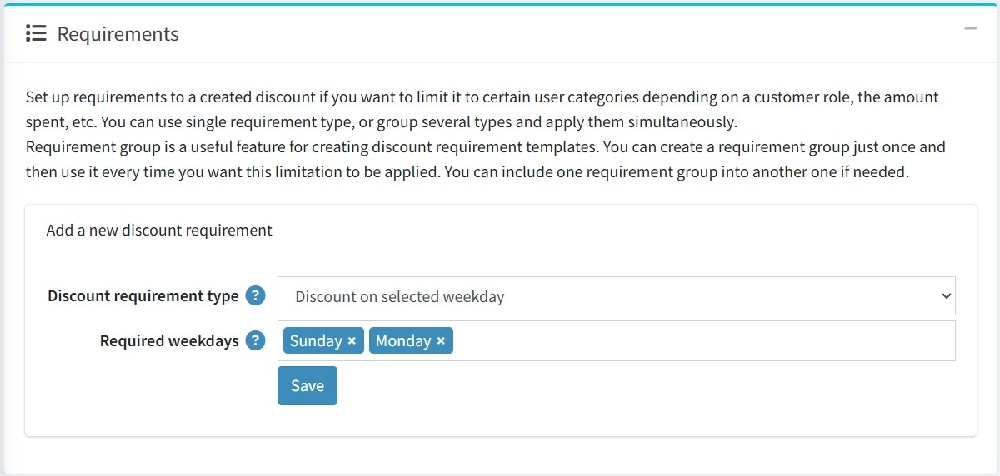
- When selecting this discount requirement, you get options to select one or multiple weekdays from Sunday - Saturday.
- The discount will be applied as per the requirement configuration.
✅ Use Cases
Here’s how merchants can effectively use this discount requirement in real-world scenarios:
- Midweek Madness (Wednesday Specials)
- Use Case: A store wants to boost midweek sales by offering 10% off sitewide every Wednesday.
- Configuration: Apply the discount requirement to Wednesday only and pair it with a percentage discount.
- Weekend Promotions (Saturday & Sunday Deals)
- Use Case: A seller wants to offer free shipping during weekends to improve weekend conversion rates.
- Configuration: Apply discount requirement to Saturday and Sunday and associate it with a shipping discount.
- Flash Friday Sales
- Use Case: The store promotes limited-time Friday flash sales every week from 00:00 to 23:59 on Friday.
- Configuration: Set the requirement to only apply on Fridays. Combine with a product-specific discount.
- Low Traffic Day Booster
- Use Case: Analytics show that Tuesdays are low in sales. Admin sets a flat ₹200 off on all orders above ₹2,000 only on Tuesdays.
- Configuration: Combine “selected weekday = Tuesday” with a subtotal-based discount requirement.
- Recurring Weekly Category Promotion
- Use Case: Every Thursday, the Fashion category gets 15% off.
- Configuration: Create a discount with condition: category = Fashion + selected weekday = Thursday.
- Restaurant Happy Hours (E.g., Friday Evenings)
- Use Case: A food delivery store offers 20% off on all orders every Friday after 6 PM.
- Configuration: Combine weekday condition = Friday with a date-time restriction in the discount setup.
- "Buy More on Mondays" Deal
- Use Case: On Mondays, buy 3 or more items and get 1 free or 30% off the lowest-priced item.
- Configuration: Combine cart quantity rule with selected weekday = Monday.