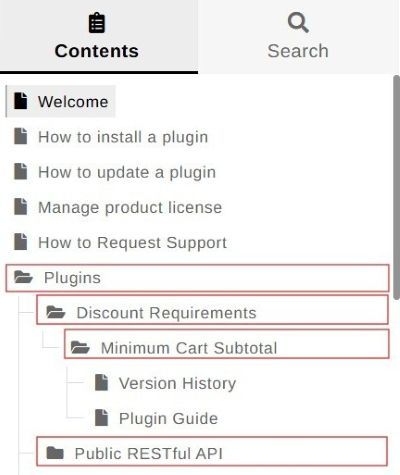Categories - Documentation Plugin
Buy NowOnce you click on the Category menu item, it will display the category page as shown in the image below.
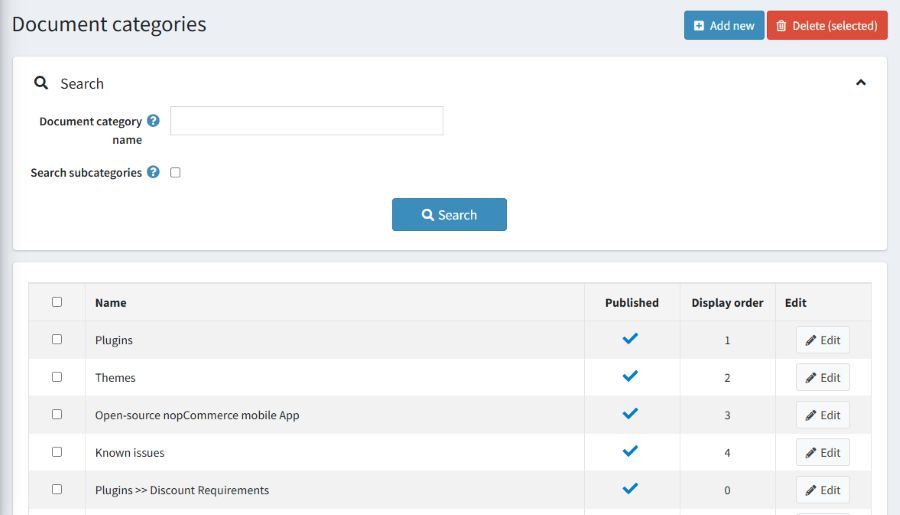
Categories are used for document navigation and are shown in the documentation front-end area as a tree-like navigation menu, as shown in the image below.
Adding or Updating a Document Category
On the category page, click on the Add new button to start adding your first documentation category. Once clicked, you will be redirected to the “Add a new document category” page as shown below.
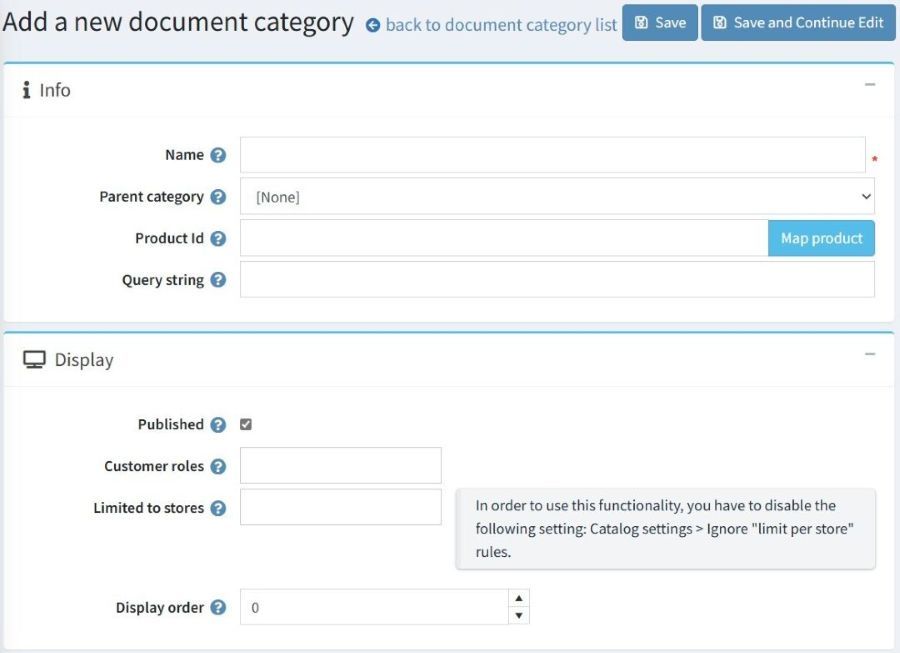
All fields from the document category page are explained below:
- Name: Category name to be displayed in the navigation menu as a folder icon. This field supports multi-languages.
- Parent category: If you want a category to be a parent category itself, then select [None] from the options otherwise, select a parent category under which this category should be placed as a sub-category.
- Product Id: Use this setting to display a Buy Now button on all the topic pages under this category and its sub-categories. A link to the PDP of the mapped product will be automatically linked with the button.
- Query string: This can be used for tracking using UTM keywords in the URL path or for any other purposes. Any text in the query string is appended to the product URL when the Buy Now button is clicked from the topic page under this category and its sub-categories.
- Published: Check to publish a category to make it visible within the navigation menu.
- Customer roles: This is used to limit a category and its subcategories to some specific customer roles.
- Limited to stores: This is used to limit a category and its subcategories to some specific stores in your nopCommerce application.
- Display order: This is the numerical order by which a category will be displayed in the navigation menu or below its parent category if it's a subcategory.