🚀 All About NopAdvance Plugin License
🔑 Why Licensing Matters
All NopAdvance plugins and themes, including free versions, require license activation to function seamlessly on your nopCommerce store. Without activation, these products will operate in trial mode for 10 working days before ceasing to function. Activating your license ensures uninterrupted access to all features and updates.
📥 Obtaining Your License Key
After purchasing a plugin or theme:
- Order Confirmation Email: You'll receive an email containing a download link for your license key file.
- My Account: Alternatively, log in to your NopAdvance account and navigate to
My Account > Downloadable Productsto access your license key.
Please refer to the below image.
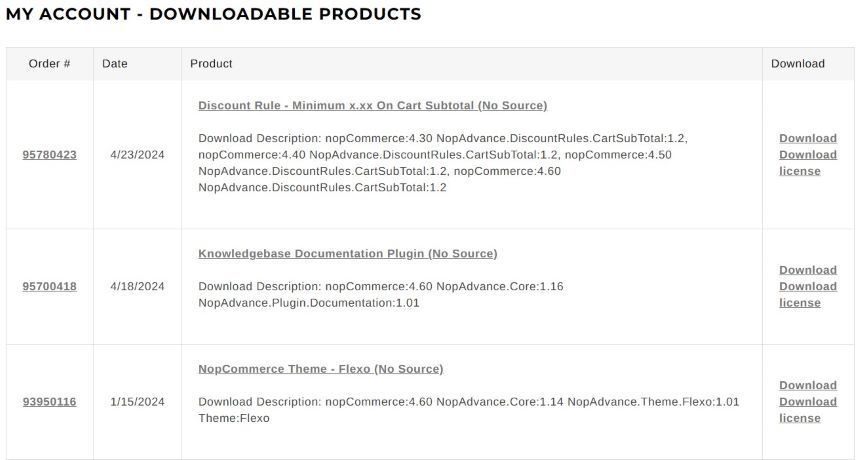
The license key file is a text file named in the format License_[NUMBERS].txt, as shown in the below image. In case if you have more than one plugin(s) in the same order, you shall download license file separately for each plugin from your order.
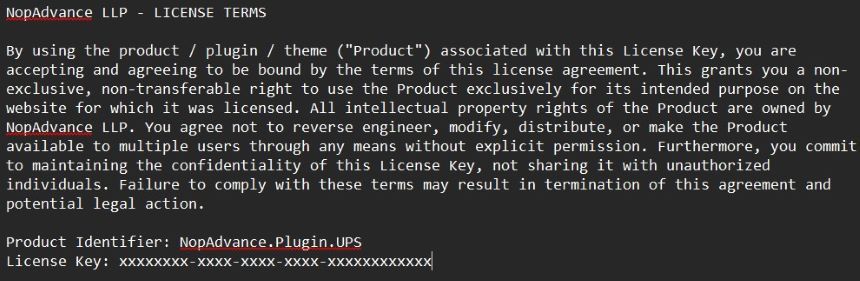
🛠️ Registering Your License
Access Licensing Menu: In your nopCommerce admin panel, go to NopAdvance > Licensing.
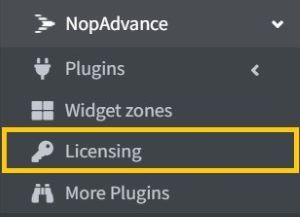
Register License: Click the Register button, input your license key, and submit. The system will validate your license and activate it for your current nopCommerce application.
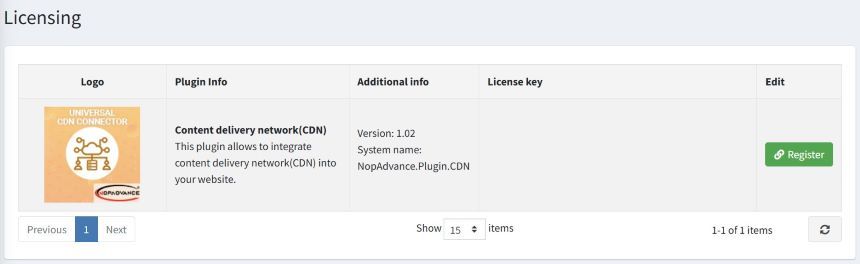
Note: A license key is tied to a single nopCommerce application. To use it on a different application, you must first de-register it from the current one.
🔄 De-registering Your License
To transfer your license to another application:
- Access Licensing Menu: Navigate to NopAdvance > Licensing.
- De-register License: Click the De-register button next to the active license.
- Re-register: You can now use the same license key to register on a different nopCommerce application.
❓ Frequently Asked Questions (FAQ)
01. Is the license valid for multiple stores (multi-store setup)?
Yes. If you're using multiple stores under a single nopCommerce installation, one license is enough. Our license is not restricted by the number of stores, but by the number of nopCommerce installations.
02. Can I use the same license on multiple nopCommerce installations?
No. A license is valid for one nopCommerce installation only. If you’re running multiple separate instances of nopCommerce (even on the same server), each one requires a separate license.
03. What is considered a separate nopCommerce installation?
Each independent nopCommerce deployment (even if the domain is the same but the database or codebase is different) is counted as a separate installation and requires its own license.
04. How does trial mode work?
When you install a plugin or theme without registering a license, it works in trial mode for 10 working days. After that, the plugin or theme will stop functioning until you activate it with a valid license.
05. I lost my license key. What should I do?
Don’t worry. Log in to your NopAdvance account and go to My Account > Downloadable Products to download your license key file again.
06. How can I move my license to another server or domain?
You’ll need to de-register the license from your current installation (via NopAdvance > Licensing in admin), and then re-register it on your new installation using the same license key.
07. Is internet access required for license activation?
Yes. License activation happens via a REST API call to our server. Make sure your server can connect to the internet when registering or de-registering the license.
08. What if I accidentally deleted the plugin without de-registering the license?
Contact us with your order number and domain details. We'll help you reset the license manually.
09. What happens if I reinstall nopCommerce? Will the license still work?
If you're reinstalling on the same domain and environment, the license may still validate. However, if it fails due to environment changes, simply contact us and we’ll assist in reactivating it.
10. Is the license transferable between development, staging, and production environments?
Yes. You can activate the license on your development, staging, or production environment by de-registering it from one instance and re-registering it on another. No need to contact us - it's fully self-service through the NopAdvance > Licensing menu in your nopCommerce admin.
11. How do I know if my license is active?
Navigate to NopAdvance > Licensing in your nopCommerce admin. If the plugin is licensed:
- You'll see the license key displayed.
- A "De-register" button will be available.
A green checkmark (✓) will appear on the plugin’s configuration page, confirming successful activation.