📦 How to Install a NopAdvance Plugin
Installing a plugin from NopAdvance is quick and straightforward. Follow the steps below to ensure a smooth installation experience for your nopCommerce store.
⚠️ Important Note:
Many of our plugins depend on the NopAdvance.Core plugin to function properly. Ensure it is installed and enabled before using any dependent plugin. Some standalone plugins do not require this core module.
🧠 Before You Begin:
- Make sure you're logged in as an administrator in your nopCommerce admin panel.
- This guide applies to nopCommerce version 4.20 and above.
🔧 Step-by-Step Plugin Installation
✅ Step 1: Download the Plugin Package
Once you've completed your order on store.nopadvance.com:
- You’ll receive a confirmation email with order summary and link to download the plugin / theme ZIP and license files.
- Alternatively, log in to your NopAdvance account and navigate to My Account > Downloadable Products.
- Make sure to download the correct ZIP and license files.
- Download archive name must be like
Misc.{Plugin name}.{Source / No Source / Trial}-DDMMYYYY.zip/Discount.{Plugin name}.{Source / No Source / Trial}-DDMMYYYY.zip, etc. - Extract this downloaded archive to a location on your local machine.
📁 Inside the extracted folder, you’ll find one or more plugin archives - each specific to a supported nopCommerce version as shown in the image below.
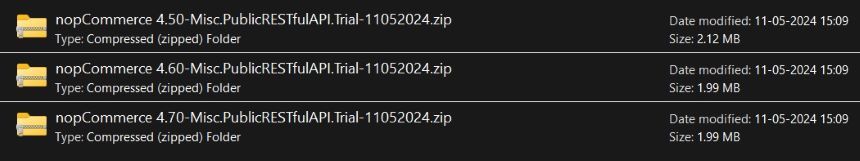
Choose the archive that matches your nopCommerce version.
✅ Step 2: Upload Plugin via nopCommerce Admin
- Log into your nopCommerce Admin Panel
- Go to Configuration > Local plugins
- Click the Upload plugin or theme button
- Upload the plugin archive file matching your nopCommerce version (e.g.,
nopCommerce 4.60-{Plugin name}.{Source / No Source / Trial}-DDMMYYYY.zip) - Once upload is complete, the plugin will appear in the plugin list
✅ Step 3: Install NopAdvance.Core Plugin (If Required)
If the plugin you're installing depends on NopAdvance.Core, it must be already included in the original zip. If NopAdvance.Core is not already installed, then you need to install the Core plugin before you could install the actual plugin.
- Click Install next to the NopAdvance.Core plugin.
- nopCommerce will ask you to restart the application - go ahead and confirm.
- Once Core plugin is installed, you may install the actual plugin from the local plugins list.
Read more about plugin installation for clear understanding.
🔐 License Activation & Management
Most plugins developed by NopAdvance LLP require license activation to function beyond trial mode. Activating your plugin ensures uninterrupted access to premium features and support.
📄 A detailed guide is available here:
👉 License Activation - NopAdvance Plugins
🎯 When Is License Activation Required?
- After installing a paid plugin
- When trial mode expires (typically 10 days)
- When migrating the site to a new domain or server
📞 Need Help?
Check the plugin’s User Guide
Contact our Support Team