🛍️ Creating a Flash Sale - Smart Pricing Engine
Buy NowFlash Sale isn’t a discount, it’s a specialized pricing strategy in the Smart Pricing Engine plugin that allows store owners to offer selected products at a fixed price / promotional price for a limited time.
Unlike traditional discounts that reduce the price by a percentage or amount, Flash Sale directly sets the product's selling price, overriding price rules, discounts, tier prices, etc.
This ensures your customers see one clear, irresistible price during the flash sale period.
It is designed to:
- Create urgency
- Drive faster purchases
- Simplify promotional campaigns
By enforcing the lowest, fixed price on assigned products, categories, or manufacturers - making it ideal for limited-time offers or high-impact sales events.
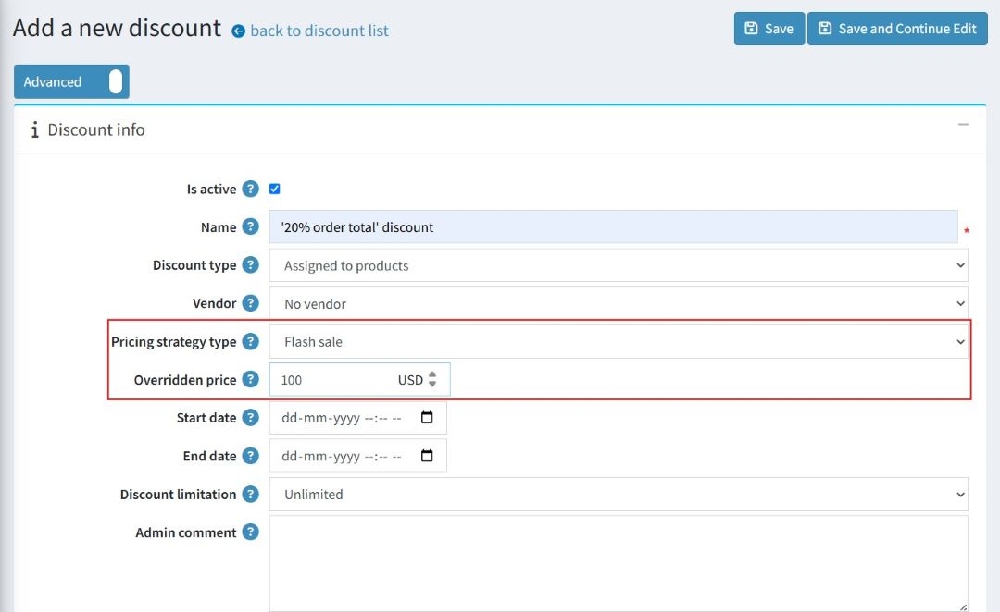
📌 Steps to Configure a Flash Sale:
- Create a new discount.
- Select Flash sale as pricing strategy type.
- Provide the Overridden price. This is the price that will be overridden for all product prices where this flash sale will be applied.
Notes:
- Flash sales always have highest priority and will override all product specific discounts such as discounts applied to products, categories and manufacturers.
- If a product for example has a price of $100, and in flash sale you set price at $80 then in the front-end, a discount of $20 will be applied to that product.
How override behavior works in flash sale
In the Flash Sale strategy of the Smart Pricing Engine plugin, the override behavior refers to how the plugin forces the product price to match the flash sale price, regardless of any other discounts or pricing rules already applied to that product.
Here’s how the override behavior works in detail:
- The Flash Sale will apply only when the plugin is active and the discount is assigned to a product, category, or manufacturer.
- When a Flash Sale is applied to a product, it sets the product’s price to a fixed promotional amount, overriding the product’s original price and any product-level discounts or tier pricing.
- However, Flash Sale does not interfere with order-level discounts. This means that both Flash Sale discounts and order-level discounts (such as order total, shipping, or subtotal discounts) can be applied simultaneously.
- For example:
- Product Price: $1000
- Flash Sale Price: $799 (this becomes the final price for the product due to the Flash Sale)
- Order Total Discount: $20 off on orders over $500
- In this case, a discount of $20 will be applied on $799, since the Flash Sale has already changed the base price of the product, hence the order-level discount will always apply.
- The override respects discount limitations and requirements (e.g., customer role, usage limit, active dates). If any condition fails, the flash sale is skipped.
- Since Flash Sale has the highest priority, it ignores and suppresses all other discount types for that product, including category-level or manufacturer-level discounts.