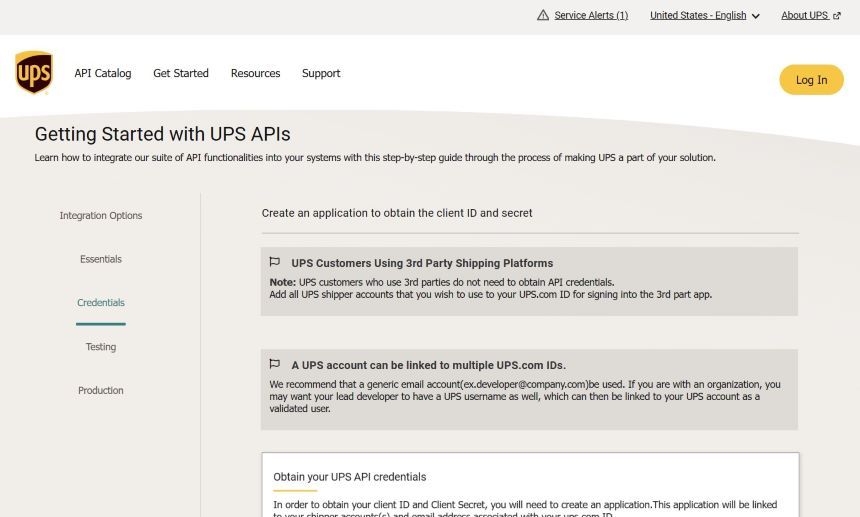Plugin Guide - UPS (OAuth)
Buy NowIntroduction
UPS has deprecated access key authentication in favor of an OAuth 2.0 security model for all APIs. Beginning June 3, 2024, access keys will no longer be supported for authentication to any UPS APIs. After this date, all integrations must utilize the OAuth 2.0 authentication model to continue to transact with UPS APIs.
This nopCommerce plugin implements UPS latest OAuth 2.0 authentication along with some other improvements.
Configuration
This plugin comes bundled with the NopAdvance Core plugin, which is a prerequisite for its operation. Please follow the plugin installation instructions available here to proceed with the setup.
After successful installation, navigate to the plugin menu by selecting NopAdvance > Plugins > UPS > Configure from your nopCommerce admin dashboard. This should reflect a menu similar to what is shown in the following image.
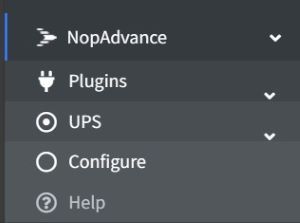
After selecting the Configure option, you'll be directed to the configuration page, as depicted in the accompanying image. On this page, you have the flexibility to activate or deactivate various plugin functionalities. Additionally, it allows you to establish default settings for certain general aspects of the plugin.
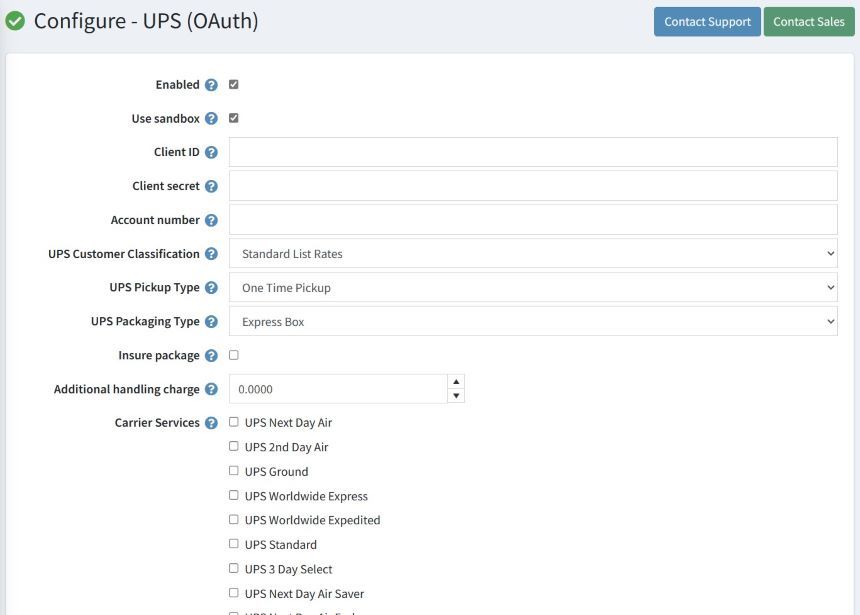
Most of this plugin configurations are similar to the default nopCommerce UPS plugin and are self-explanatory. To obtain Client ID & Client secret, please follow this user guide on UPS website and refer below image for reference.