Configuration - Purchase Order Inventory Management
Buy Now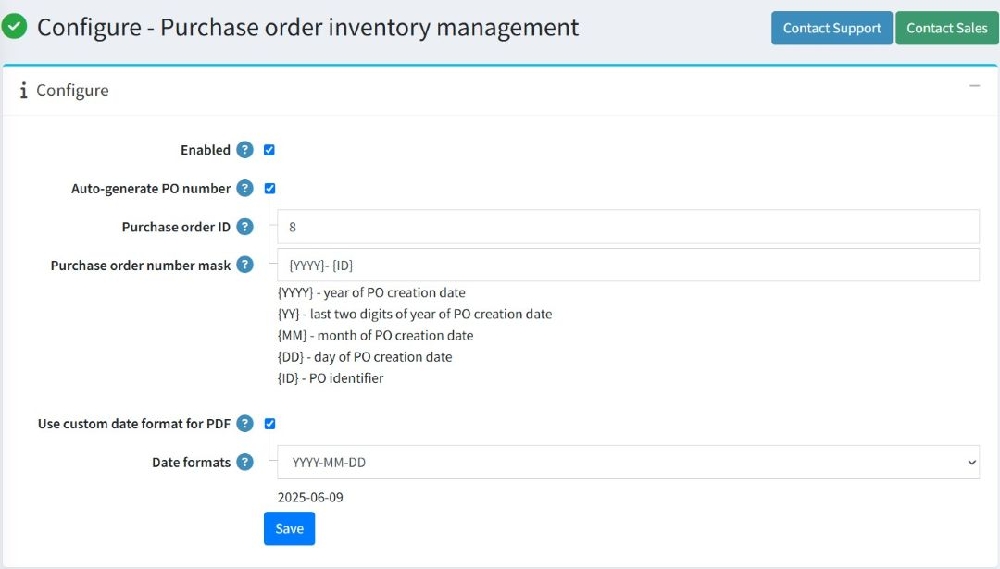
The plugin configuration page has the above settings. Each setting is described below:
- Enabled: Check this box to activate the plugin.
- Auto-generate PO Number: When checked, the system will automatically generate purchase order numbers based on the defined purchase order ID and Purchase order number mask.
- Purchase Order ID: This is the starting number for PO IDs. It will be incremented automatically for each new purchase order.
- Purchase Order Number Mask: Format of the PO number using special tokens. Below are a few examples for your reference: {YYYY}-{MM}-{DD}-{ID} will produce 2025-04-29-5.
- Use Custom Date Format for PDF: Enable this to use a specific date format when generating purchase order PDFs instead of using nopCommerce default locale based date settings.
- Date Format: When using custom date format for purchase order PDF, you can set your desired date format for PDF documents. Example: YYYY-MM-DD will be displayed as 2025-04-16.
After making changes, don’t forget to click the Save button to apply your configuration.
Note: This plugin configuration doesn’t support multi-store level configurations since this plugin works in the admin area of nopCommerce only.