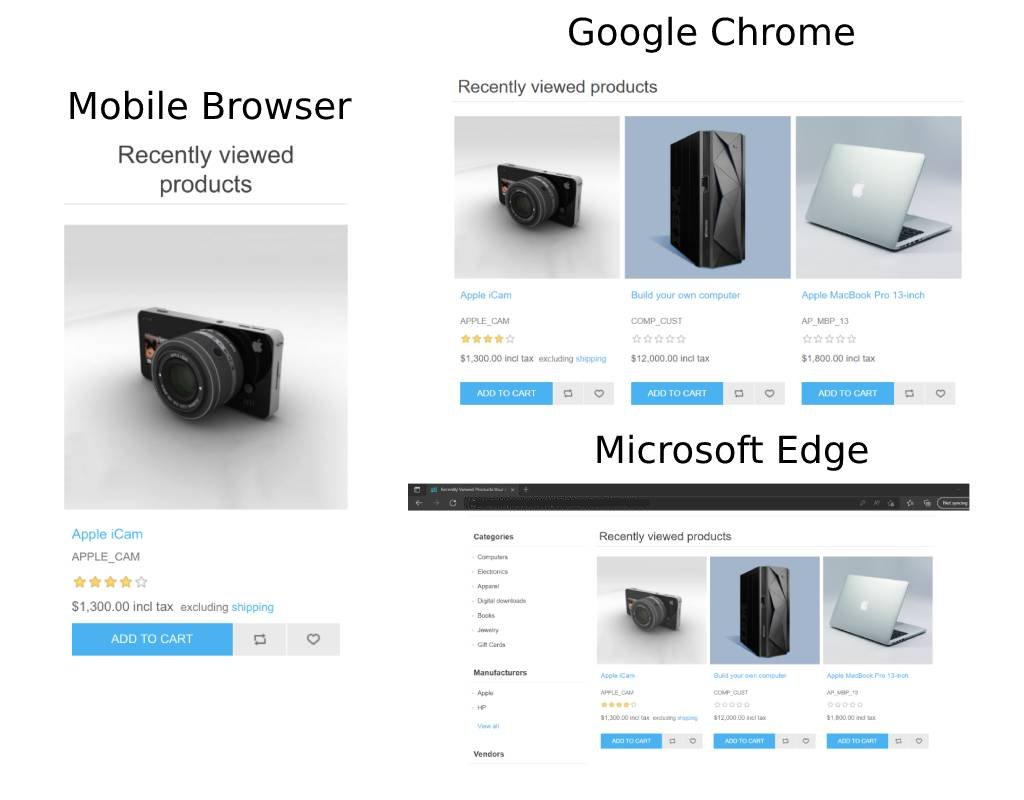Plugin Guide - Recently Viewed Extension - Recently Viewed Extension
Buy NowTable of contents
User Guide
This plugin is delivered with the NopAdvance Core plugin on which this plugin is dependent. You need to install the plugin using the plugin installation guide provided here.
Once the plugin has been installed, you will see the plugin menu under NopAdvance > Plugins > Recent View Products in your nopCommerce admin menu, similar as displayed in the below image.
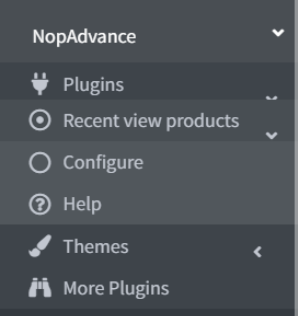
Click on Configure menu item from the Recently View Products menu as displayed above and you will be redirected to the Plugin Configuration page.
Configure (Back to top)
Once you click on the configure menu item, it will display the configuration page as shown in the image below.
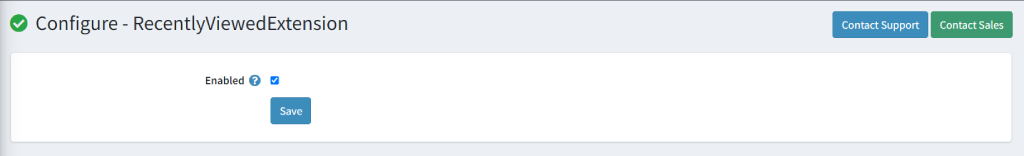
The settings from the configuration page are explained below:
- Enabled: Select this setting to enable the recently viewed Extension plugin on your nopCommerce website store. Once enabled, this will work across all of your nopCommerce stores if you’re using a multi-store setup of nopCommerce.
Once this plugin is enabled, it allows your customers to share their recently viewed products across all browsers and devices as displayed in the images below. This feature works for registered customers only.