Application Installation Process - Open-source nopCommerce mobile App
Buy NowTable of contents
Application integration process involves integration of the nopSuite nopCommerce mobile application with your nopCommerce store. You need to buy our 100% free nopSuite front-end API for nopCommerce from our store. You can know more about how to integrate the application with your nopCommerce store.
Publishing mobile applications requires an active Google PlayStore and Apple App Store account. You have to pay a one-time fee for activating the Google Developer Account and for Apple you have to pay an annual fee for the Apple developer account. You can know more about how to publish mobile applications in the preceding document.
Application Integration Process
For connecting your mobile application to your nopCommerce store you have to follow the following steps.
- Download NopSuite front-end API for nopCommerce. Upload and install the plugin folder to your nopCommerce store.
- Then go to NopAdvance > Web API > Configure and enable the plugin.
- To integrate the store go to NopAdvance > Public API > Applications add application information and copy the API key as shown in the image below:
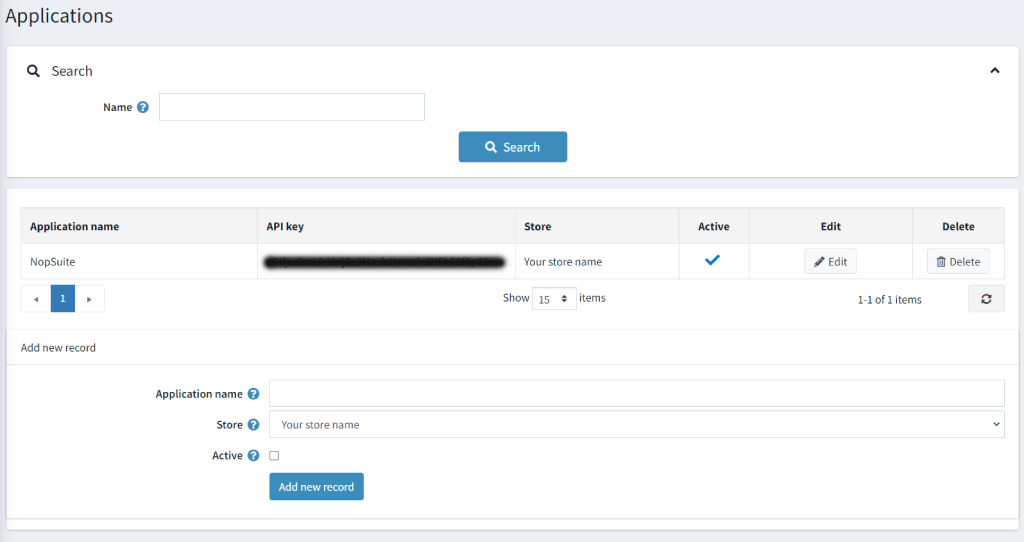
- Add the API key into your flutter application.
Publish Mobile Application
Once your nopCommerce store and Mobile application is integrated. Verify all nopCommerce settings in mobile applications are working perfectly. Now the next step is publishing mobile applications on app stores. To publish the application you need,
- An active Android and iOS developers account.
- Create an application in stores.
- Add required information about the application in the store.
- Generate a binary file from source code (Upload .ipa file for iOS and .apk file for Android.) and upload to designated stores.
- Once the stores’ authority approves the application, the application will be released to stores.