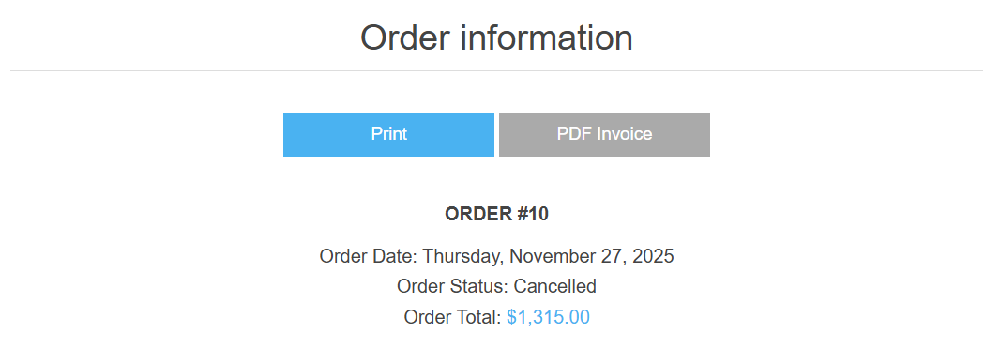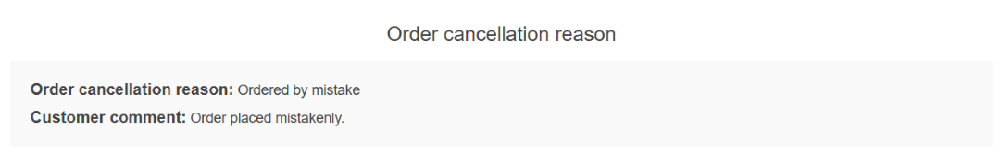Plugin guide - Cancel Order Option
Buy NowThis plugin is delivered with the NopAdvance Core plugin on which this plugin is dependent. You need to install the plugin using the plugin installation guide provided here.
Once the plugin has been installed, you will see the plugin menu under NopAdvance > Plugins > Cancel Order Option in your nopCommerce admin menu, similar to the below image.
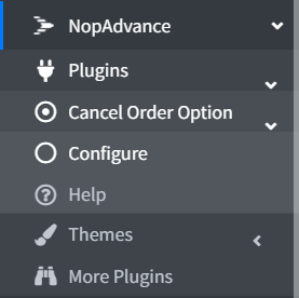
Click on the Configure menu item from the Cancel Order Option plugin menu as displayed above and you will be redirected to the plugin Configuration.
Once you click on the Configure menu item, it will display the configuration page as shown in the image below.
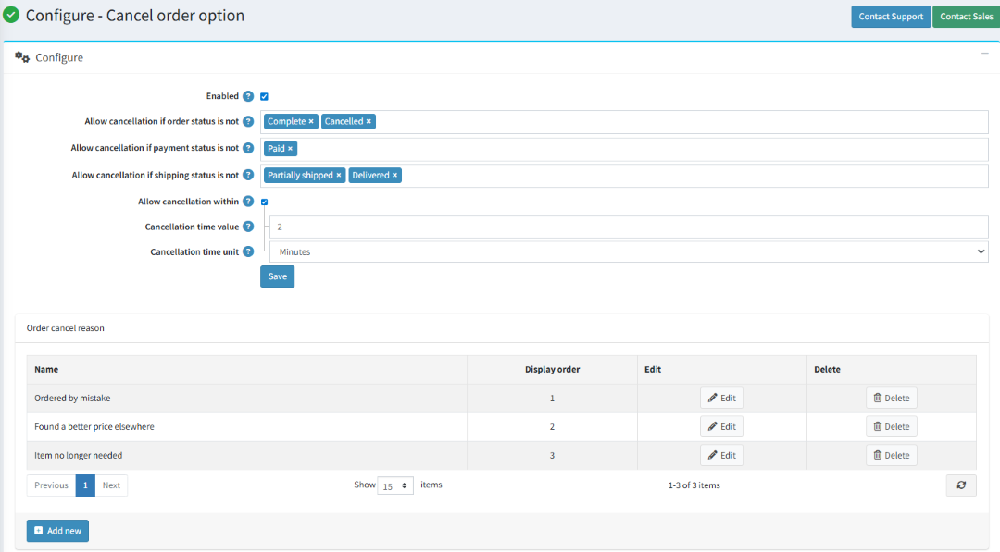
The settings from the configuration page are explained below:
- Enable: When enabled, customers will be able to cancel their orders according to the conditions set below.
- Allow cancellation if order status is not: Choose the order statuses for which cancellation will not be allowed. For example, if you select Complete and Cancelled, customers will not be able to cancel orders that are already completed or cancelled.
- Allow cancellation if payment status is not: Select the payment statuses for which order cancellation should not be allowed. For instance, you may restrict cancellations for orders that are already Paid or Refunded.
- Allow cancellation if shipping status is not: Choose shipping statuses where cancellation will not be allowed. Example: If you select Partially Shipped and Delivered, customers will not be able to cancel once their orders have reached these statuses.
- Allow cancellation within: Set a time duration (in hours or days) within which customers can cancel their order after it is placed.
- Cancellation time value & unit: Here, values are 2 Minutes, meaning the customer can cancel an order only within 2 minutes of placing it. After that time, cancel button will disappear.
Order Cancel Reasons
At the bottom of the configuration page, you can manage the list of cancellation reasons shown to customers during the cancellation process. We have given thee default cancellation reasons on plugin install :
- Ordered by mistake
- Found a better price elsewhere
- Item no longer needed
Cancel Order Option on Storefront
Once the plugin is configured and enabled by the store owner, customers can view and cancel their orders directly from the Order Information page in their account.
Customer View
When a customer navigates to My Account → Orders → Order Details, they will see the Cancel Order button (as shown below):
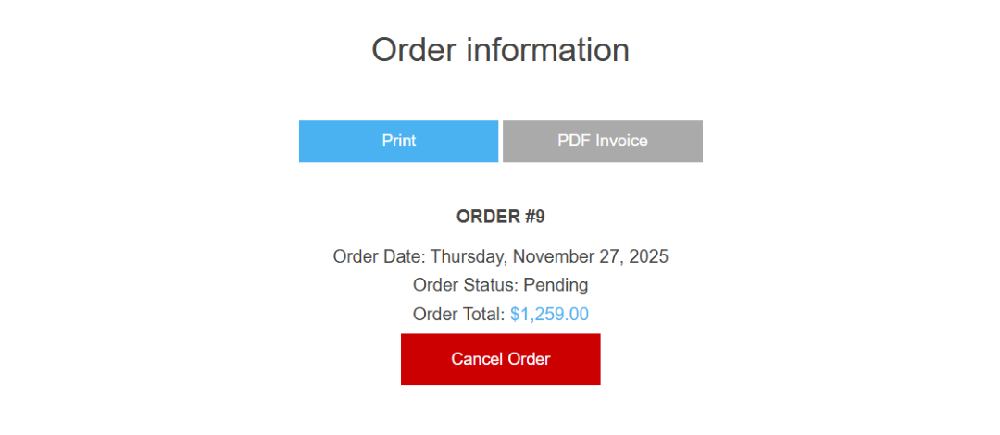
- The Cancel Order button appears only when the order meets the cancellation conditions configured by the store owner.
- For example, if cancellation is allowed only for orders with status “Pending” or “Processing”, the button will not appear once the order is shipped or completed.
How It Works
- The customer clicks the Cancel Order button.
- A list of predefined Order Cancel Reasons appears (e.g., Ordered by mistake, Found a better price elsewhere, Item no longer needed).
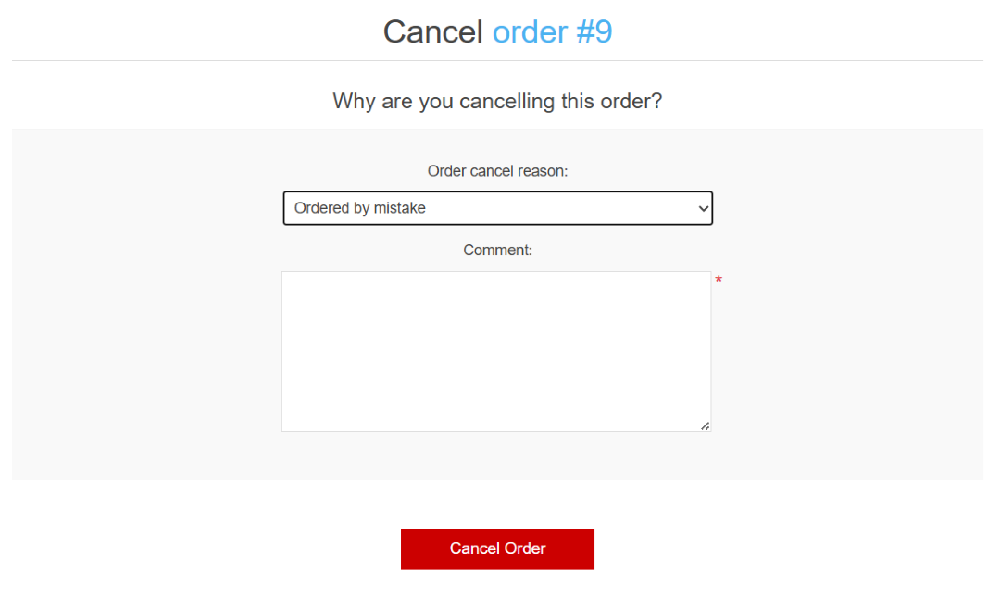
- The customer selects a reason and confirms the cancellation.
After confirmation
- The order status changes to Cancelled.
- Cancellation reason will be display in orders with the customer comments.
Admin View
When an order is cancelled, both the Store Owner (Admin) and the Vendor can view the updated order details in the nopCommerce administration panel.
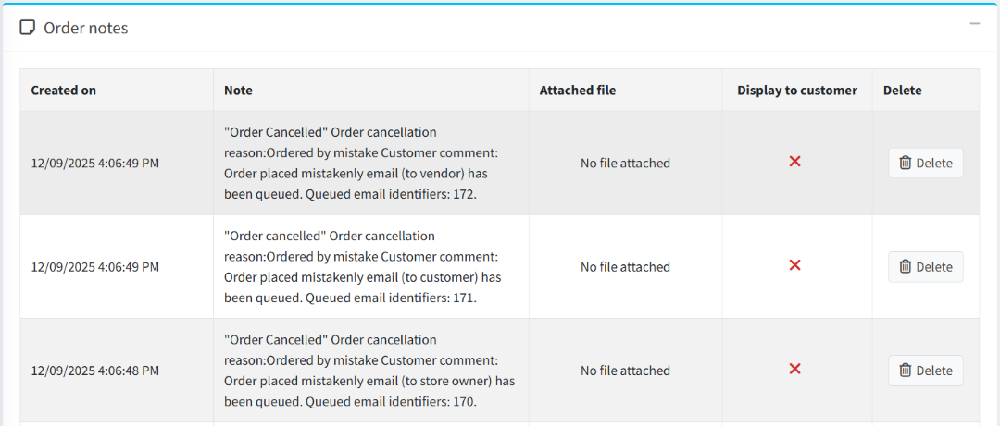
- A cancellation email notification is automatically sent to store owner, customer and vendor.
This allows store owners and vendors to easily track cancellation activity and maintain a clear, accurate record of customer actions within the order history.