Plugin Guide - Manage Deleted Products
Buy NowInstallation and Configuration
This plugin is delivered with the NopAdvance Core plugin on which this plugin is dependent. You need to install the plugin using the plugin installation guide provided.
Once the plugin have been installed, you will see the plugin menu under NopAdvance > Plugins > Manage Deleted Products in your nopCommerce admin menu, similar as displayed in the below image.
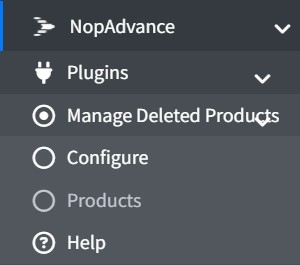
Click on the configure menu from Manage Deleted Products plugin as displayed above and you will be re-directed to the plugin configuration page, it will display the configuration page as shown in the image below.
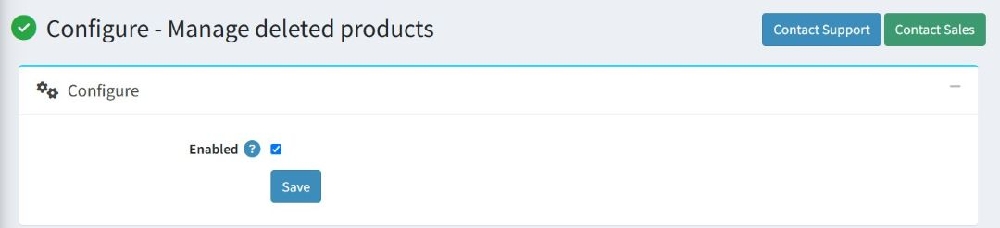
How to use
The Manage Deleted Products page allows administrators to view, search, and restore products that have been previously deleted from the catalog.
When a product is deleted, it no longer appears on the main Product List page. However, such products can still be accessed by navigating to:
NopAdvance > Plugins > Manage Deleted Products >Products
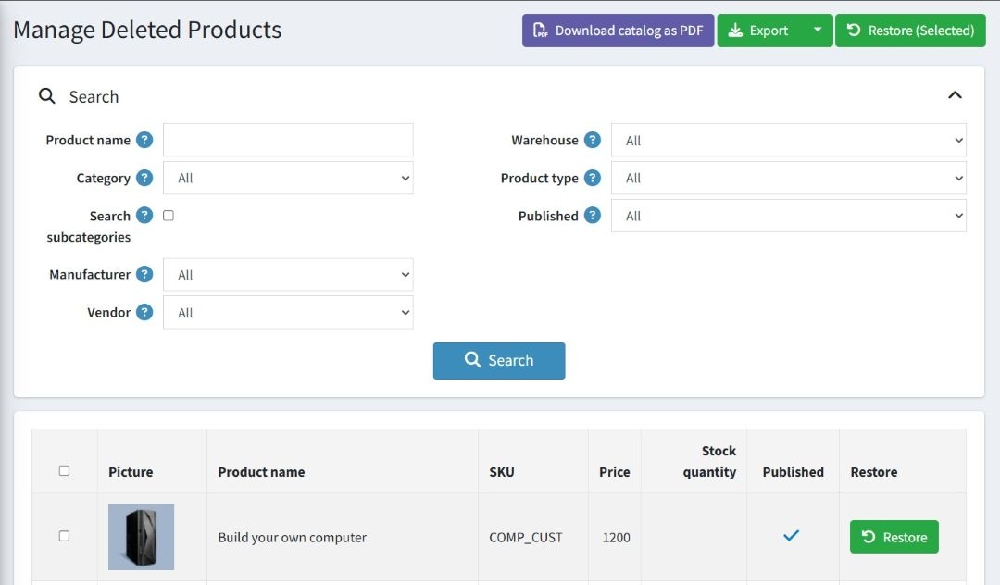
This page provides a clear and functional interface to manage deleted items, as shown in the image above.
Available Options on the Deleted Products List Page
As shown in the image, the following features are available:
- Download Catalog as PDF: Export the current list of deleted products in a PDF format.
- Export Options: Export the data in Excel or XML formats for reporting or backup.
- Restore (Selected): Select multiple products and restore them all at once.
- Search Filters: Search deleted products by name, category, vendor, warehouse, product type, and other criteria.
- Product Grid: Displays deleted products in a table format with details like image, name, SKU, price, stock quantity, and a restore button for each product.
Restoring Deleted Products
To restore a product, simply click the green Restore button next to the respective item in the grid.
You can also restore multiple products by selecting checkboxes and clicking Restore (Selected).
🟢 Once restored, the product(s) will reappear in the Catalog > Products list and will no longer be marked as deleted.