Suppliers - Purchase Order Inventory Management
Buy NowThe Suppliers section allows you to manage and organize all your suppliers information in one place. Below is a picture representation of how the supplier list page looks like.
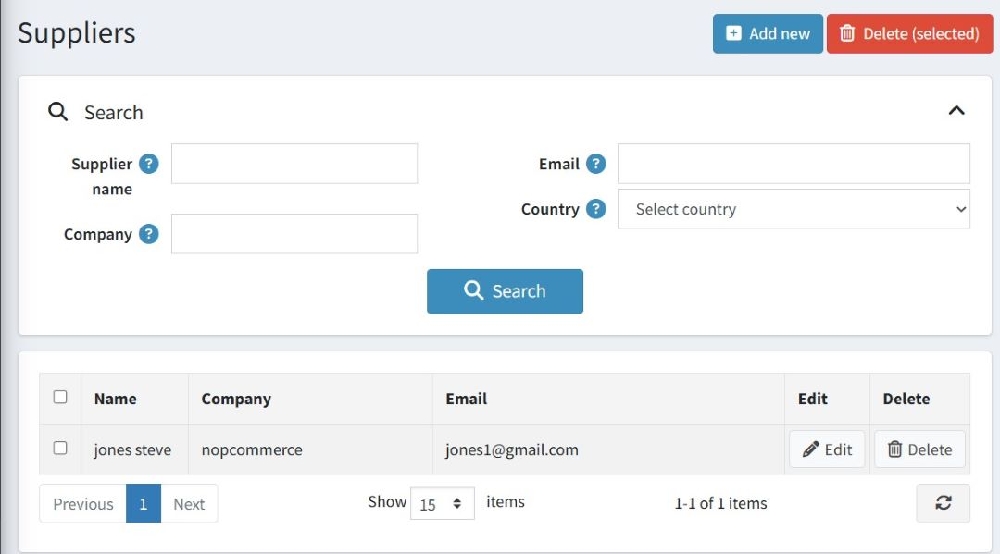
- Search section: Enables you to search suppliers information using some predefined fields.
- List section: Displays the list of suppliers matching the search criteria in the grid below the search section.
- Add new button: To add a new supplier in the system.
- Delete (selected) button: You can select one or more than one suppliers from the list and click on this button to delete their information. Please note that this doesn’t hard delete a supplier details from the database.
➕ Add a New Supplier
The "Add a new supplier" page will be displayed as shown below.
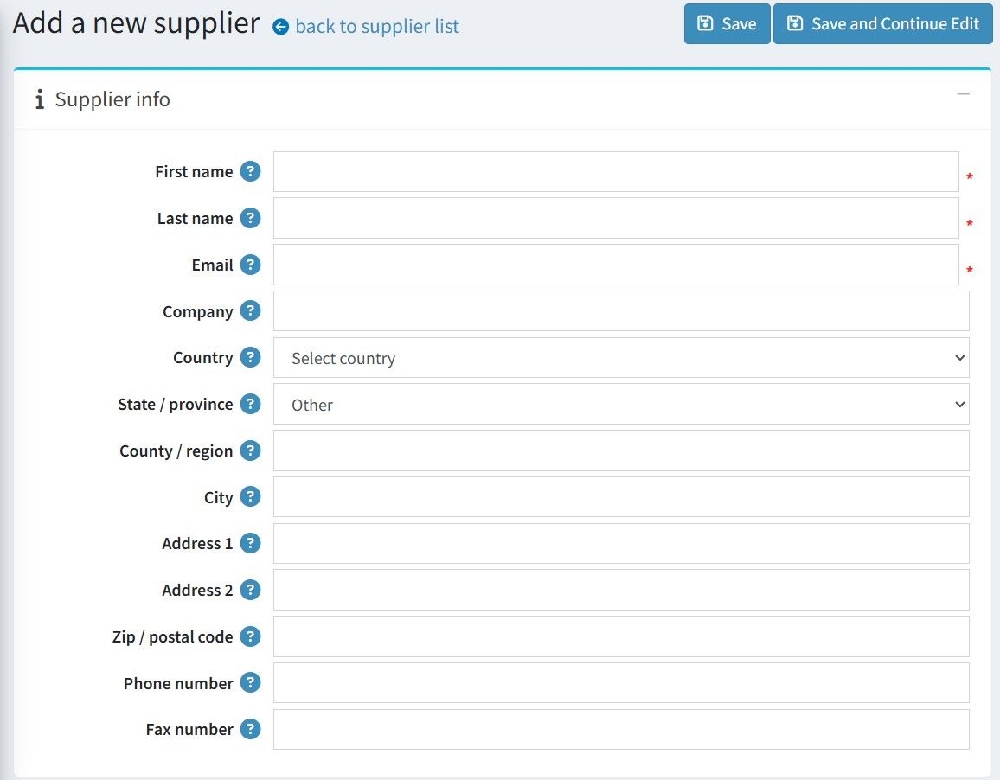
- The page for adding a supplier has common and basic fields that are required to capture a supplier information.
- Fields with * are required by default and there isn’t a way right now to manage supplier fields.