ACL management - Advanced ACL Management
Buy Now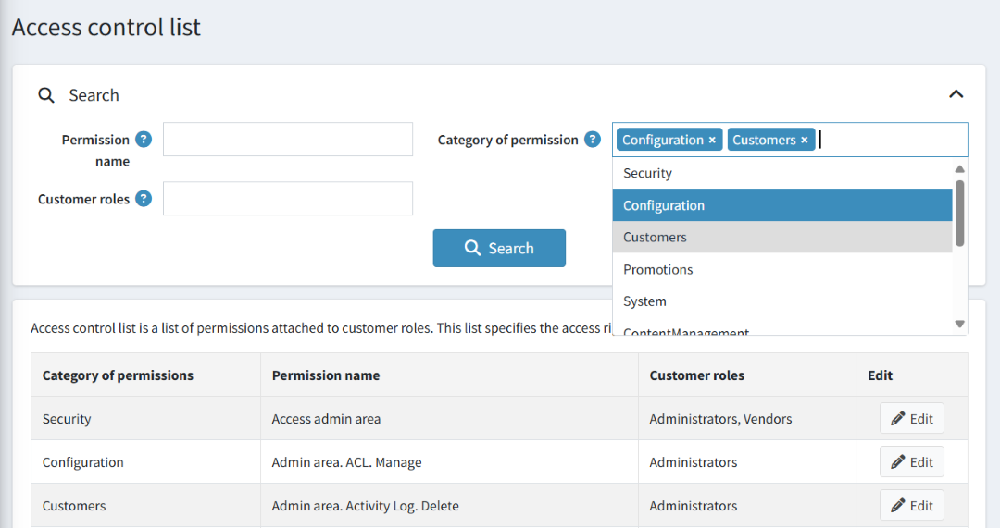
Once the plugin is enabled, the Access Control List (ACL) section of nopCommerce is overridden with an improved and more user-friendly version.
The default ACL page provided by nopCommerce is replaced with the new Advanced ACL Management interface. This enhanced version offers a more efficient way to view, filter, and manage permissions and customer roles.
In the default nopCommerce setup, the ACL page displays permissions grouped under expandable categories such as Security, Configuration, Customers, Promotions, and more. To view or edit a specific permission, each category must be manually expanded, which can become time-consuming when managing a large number of permissions.
After enabling the Advanced ACL plugin, this entire interface is transformed. Instead of a nested structure, all permissions are presented in a flat list view, making it easier to scan, search, and manage them in one place as displayed in the image below.
Enhanced ACL Interface Overview
The enhanced ACL management page introduces several user-friendly improvements:
Search and Filter Options
- You can now search for permissions quickly using a text field for the permission name.
- Additional filters such as Category of Permission and Customer Role are provided and support multi-select
Improved List View
- The permissions are now displayed in a flat table format instead of expandable categories.
- Each row shows:
- Category of Permission
- Permission Name
- Customer Roles assigned (comma-separated if multiple)
- An Edit button to modify permission access
- This layout helps administrators get a complete overview without expanding or collapsing sections.