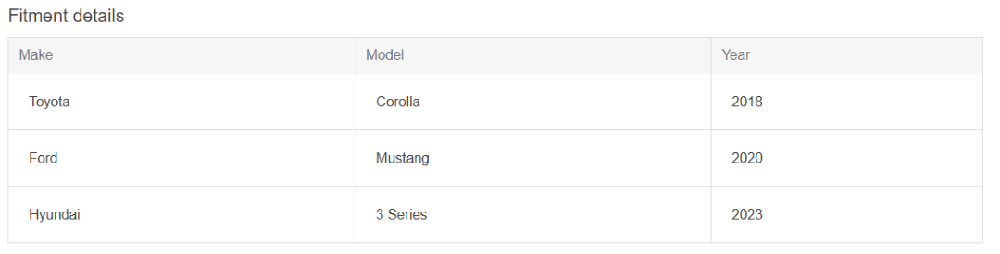Installation and configuration - Automobile fitment search
Buy NowThis theme is delivered with a theme plugin and NopAdvance core plugin. Core plugin and the theme plugin must be installed in order for this theme to work properly. For that, you need to install the plugin while proceeding with the setup.
Once the plugin has been installed, you will see the menu under NopAdvance > Plugin> Automobile fitment search in your nopCommerce admin menu, similar to the image below.
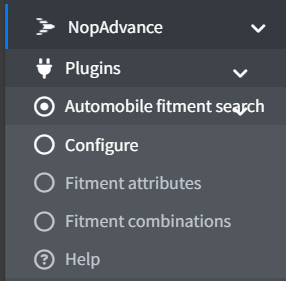
Once the Automobile Fitment Search Plugin is installed and enabled in your nopCommerce store, you can configure its settings from the Admin panel.
The configuration screen allows you to manage the core behavior of the fitment system. Each option is designed to give you flexibility in how customers interact with vehicle-specific search functionality in your store.
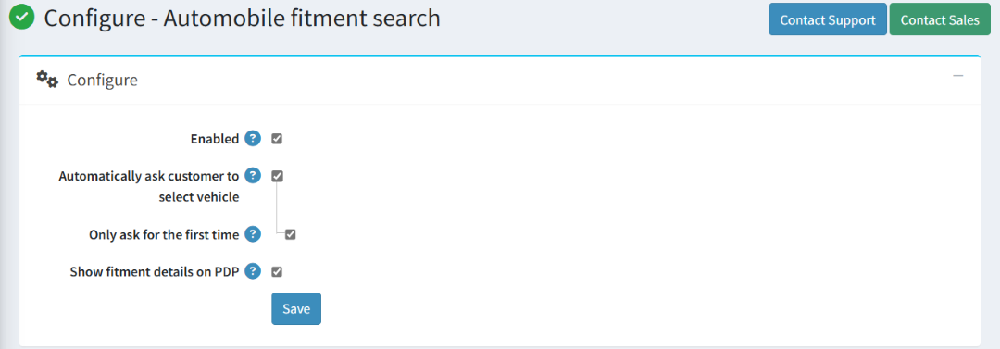
- Enabled: When this checkbox is enabled, the plugin becomes active on the storefront, and the “Click to select your vehicle” link appears on the header (as shown in the image below).
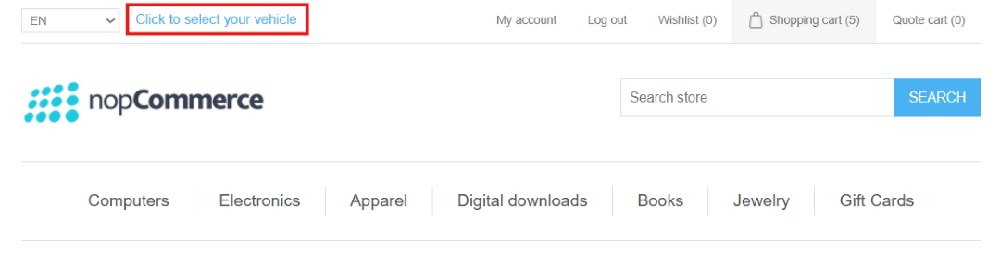
Customers can then search for parts or products based on their vehicle details such as make, model, and year.
Note: This link will only be displayed if Fitment Attributes and Fitment Combinations have been properly configured from the admin panel. - Automatically ask customer to select vehicle: When this option is enabled, the system automatically displays a “Choose your vehicle” pop-up (as shown below ) on each page of the store until the customer selects their vehicle details.
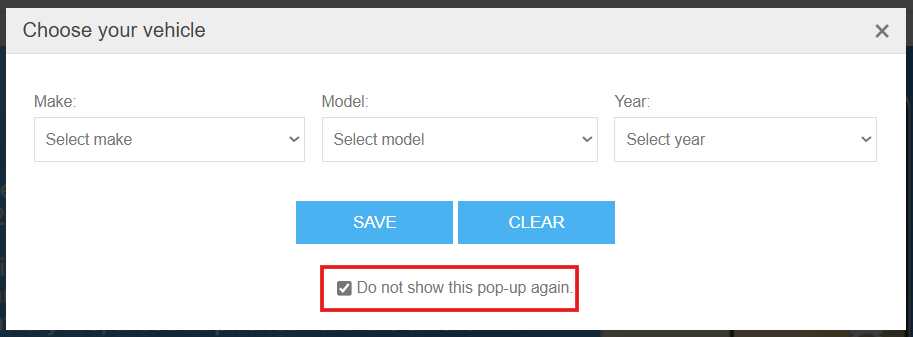
Customers are required to choose the Make, Model, and Year of their vehicle before continuing to browse. This ensures that the products displayed throughout the store are filtered according to the selected vehicle. Once enabled, the pop-up will also include a “Do not show this pop-up again” checkbox. If the customer checks this option, the pop-up will not appear again during their current browsing session.- Only ask for the first time: When this option is enabled, customers will be prompted to select their vehicle only once, during their first visit to the store. After the customer selects and saves their Make, Model, and Year, the system will remember the selection and automatically apply it on future visits.
In this mode, the pop-up will only appear once and the “Do not show this pop-up again” checkbox will not be displayed, as the system already handles this behavior automatically.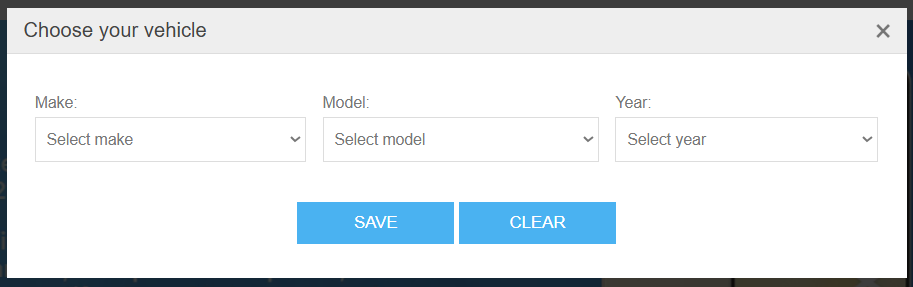
- Only ask for the first time: When this option is enabled, customers will be prompted to select their vehicle only once, during their first visit to the store. After the customer selects and saves their Make, Model, and Year, the system will remember the selection and automatically apply it on future visits.
- Show fitment details on PDP (Product Details Page): When enabled, the selected vehicle’s fitment information is displayed directly on the Product Details Page (PDP).