Installation and configuration - Advanced ACL Management
Buy NowThis theme is delivered with a theme plugin and NopAdvance core plugin. Core plugin and the theme plugin must be installed in order for this theme to work properly. For that, you need to install the plugin while proceeding with the setup.
Once the plugin has been installed, you will see the menu under NopAdvance > Plugin> Advanced ACL management in your nopCommerce admin menu, similar to the image below.
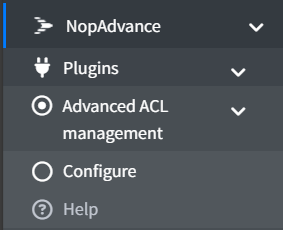
The Advanced ACL Management Plugin can be configured directly from the admin area under: Admin → NopAdvance → Plugins → Advanced ACL Management → Configure
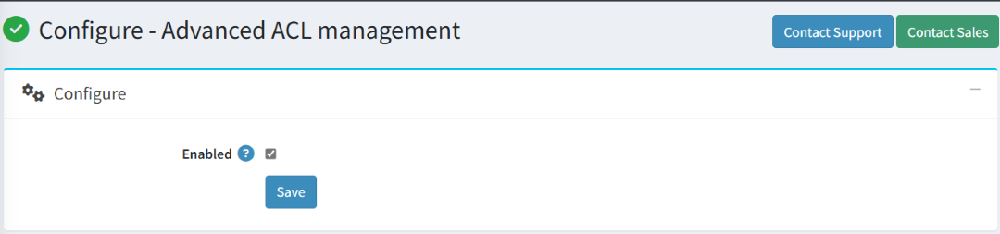
Configuration Options
- Enabled: Checkbox to enable or disable the plugin functionality.When enabled, the plugin overrides the default Access Control List (ACL) page in nopCommerce with the enhanced version provided by the plugin.