⚙️ Configuring Plugin - Smart Pricing Engine
Buy NowSelecting the Configure menu will bring up the configuration page, as shown in the image below.
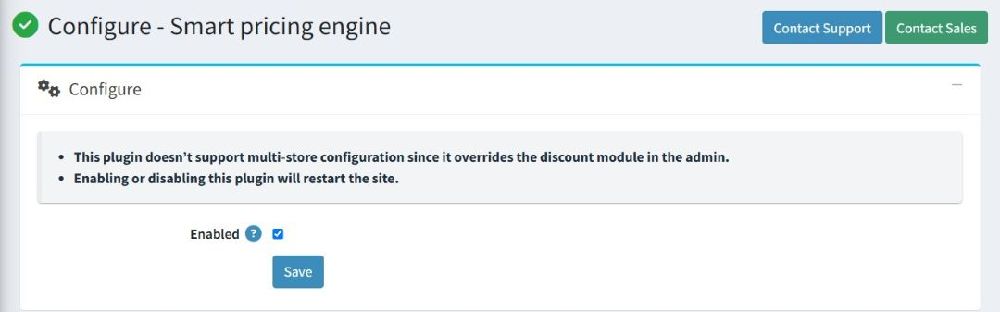
On the Configure page, simply enable the plugin to activate it. Once activated, it will override the discount page in your store’s admin area.
The plugin does not support the standard multi-store configuration, since it works within your nopCommerce discount module in the admin area, in front-end the default nopCommerce services are being used.
Once the plugin is configured, the Flash Sale and Price Rule strategy types are displayed under the Pricing strategy drop-down in the discounts module.
🧠 How the Smart Pricing Engine Plugin Works - Step by Step guide
✅ Requires Product Price Caching to Be Disabled (Important for applying complex discounts)
⚠️ This is a mandatory setup step before using the plugin effectively.
Go to:
Admin → Configuration → Settings → Catalog Settings → Performance Section
Then:
Disable the setting: "Cache product prices".
📌 Why?
nopCommerce caches calculated product prices for performance, but this prevents dynamic pricing logic from running on each request.
If caching remains enabled, the plugin’s strategy-based prices may not reflect correctly on the product page, cart, or checkout.
Once disabled, the system evaluates pricing dynamically in real time, ensuring the correct strategy and final pricing logic are applied every time.
✅ Uses the Default Discount Engine
The plugin does not replace nor conflict with nopCommerce’s default discount service.
Instead, it extends the logic within the existing discount evaluation pipeline, ensuring compatibility and reliability.
✅ Price Rule & Flash Sale Strategy Works Only with Assigned Entities
The Price Rule and Flash Sale strategies are applied only when the discount is assigned to products, categories, or manufacturers.
If a discount using either of these strategies is not assigned to any such entity, it will be ignored during price evaluation.
✅ Adds a "Pricing Strategy Type" Selector
When creating or editing a discount, you'll see a new dropdown labeled Pricing strategy type, with three options:
- Discount - behaves like the default nopCommerce discount.
- Flash Sale - uses the Overridden price as the final fixed price for the products.
- Price Rule - enables rule-based pricing adjustments using fixed / percentage overridden prices.
✅ Applies Pricing During Product Price Calculation
When a customer visits a product page or adds an item to the cart, nopCommerce triggers its price evaluation pipeline.
The Smart Pricing Engine integrates into this process and evaluates:
- Is there an active discount with a selected Pricing Strategy?
- If yes, which strategy is applied?
Here’s how each strategy behaves:
- Flash Sale → Replaces the product price with a fixed amount.
- Price Rule → Applies dynamic pricing logic based on the rule fields.
- Discount → Follows nopCommerce’s default discount behavior.
✅ No Conflicts with Other Plugins
The plugin extends the discount logic in a modular, clean way and safe way, ensuring compatibility with other discount requirement plugins, but may conflict with other plugins where discount or pricing module is being overridden.