Installation and configuration - On Selected Weekday
Buy NowThis plugin comes bundled with the NopAdvance.Core plugin, which is a prerequisite for its operation. Please follow the plugin installation instructions on how to install a plugin to proceed with the setup.
Once the plugin has been installed, you will see the plugin menu under NopAdvance > Discount rules > Discount on the selected weekday in your nopCommerce admin menu, similar as displayed in the image below.
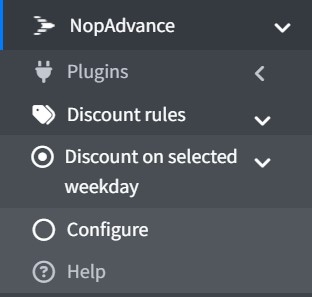
Click on the Configure menu item from the Discount on the selected weekday plugin menu as displayed above, and you will be redirected to the plugin Configuration page, as shown in the image below.
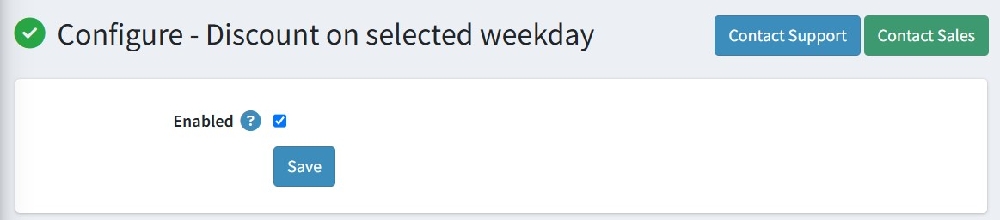
- Configure: When the plugin is enabled, Admin can apply discounts based on the weekdays.