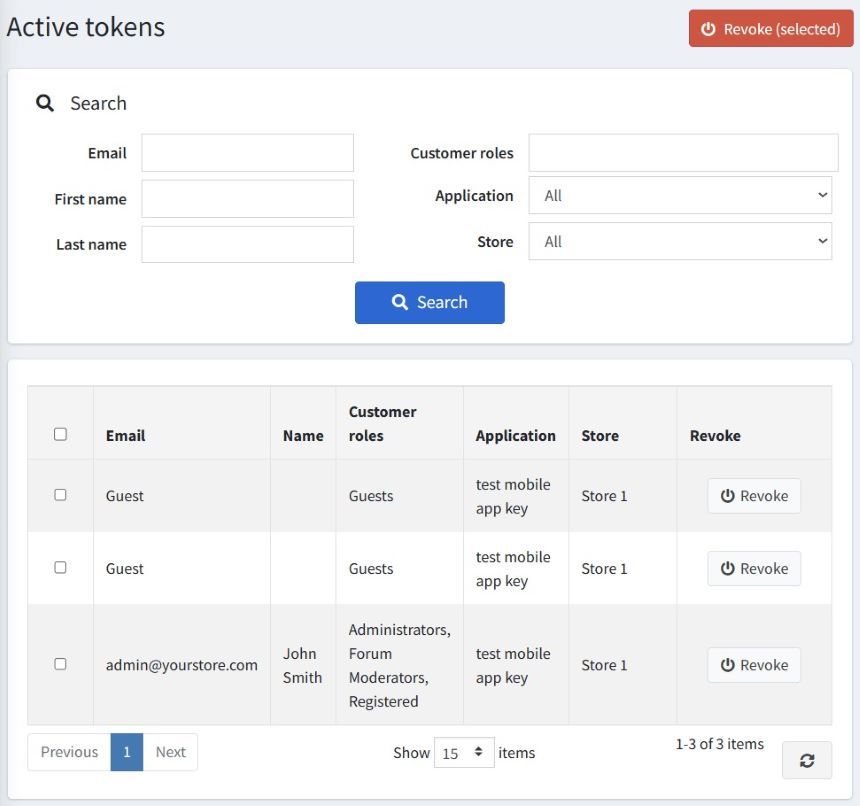Active tokens - Plugin Guide
Buy NowThis page allows administrators to view a list showcasing customers along with the application names for which these customers have active access tokens. Additionally, it offers the capability to search through the list of active customers based on various criteria, including customer email, first name, last name, roles, and the associated application.
Administrators have the option to revoke a customer's access to an application. Once access is revoked, the customer will be deemed unauthorized and must undergo the authorization process again to resume using the application.
Upon selecting the Active Tokens menu item, the active tokens page will be displayed, as illustrated in the subsequent image.