Known issues - Known issues
Dear Customers, we continue to improve our products on a regular basis because we understand the impact it may create on your business. That's why our support team regularly collects feedback from our product users and continue to nourish this document for betterment of customer support.
This section covers the list of known issues and the reason for which they occur along with the solution explaned below.
NopAdvance.Core - UnauthorizedAccessException
While uploading the theme / plugin archive developed by NopAdvance which contains our NopAdvance.Core plugin, you may face an error as shown in the image below.
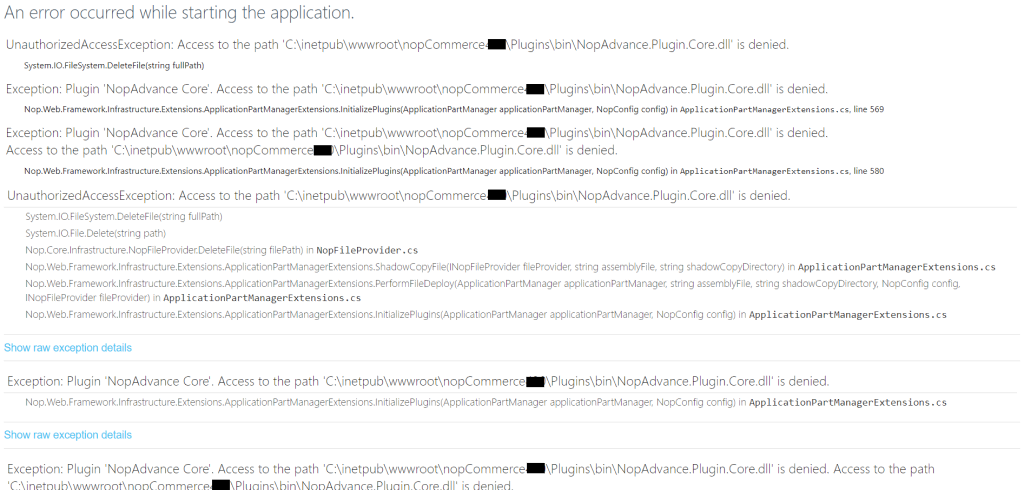
- Error name: UnauthorizedAccessException: Access to the path 'C:\inetpub\wwwroot\nopCommercex.xx\Plugins\bin\NopAdvance.Core.dll' is denied.
- Reason: This happens when NopAdvance.Core plugin with same version already exists in your nopCommerce application. If you're uploading a new version of this plugin then this error won't show.
- Solution: To by-pass this error, you need not to upload NopAdvance.Core plugin. Instead you just need to upload the plugin that you want to install because NopAdvance.Core plugin is already installed in your nopCommerce application.
Please note, you may need to restart your website manually from IIS where this application is hosted. Please contact your nopCommerce developer to request support on restarting IIS manually.
If you need more support, you can always request support from us.