Configure nopCommerce Discount - Minimum Cart Subtotal
Buy Now🛠️ Installation & Configuration
To ensure proper functionality, this plugin requires the NopAdvance.Core (4.5 version and above only) plugin is to be installed first. Please follow the instructions on how to install a plugin as you proceed with the setup.
Once the plugin has been installed, you will see the plugin menu under NopAdvance > Discount rules > Minimum cart Subtotal Should be x.xx Amount in your nopCommerce admin menu, similar as displayed in the image below.
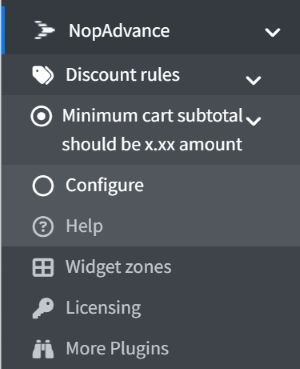
Selecting the Configure menu item will bring up the configuration page. Simply enable the plugin to activate it, as shown in the image below.
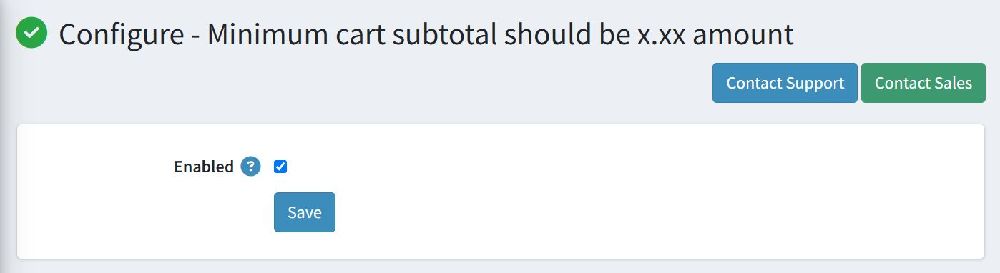
How to Use
Upon successful installation, you will find a new Discount requirement type under Admin Area > Promotions > Discounts, named as Minimum cart subtotal should be x.xx amount.
This discount requirement can be only used with a discount where the Discount type is set to Assigned to order subtotal as displayed in the image.
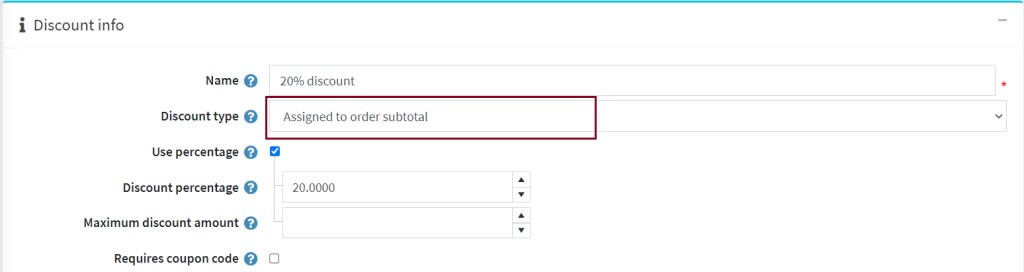
As you can see in the below picture, this discount requirement needs you to set a Required cart subtotal amount which will be used to validate this discount against customers cart subtotal amount.
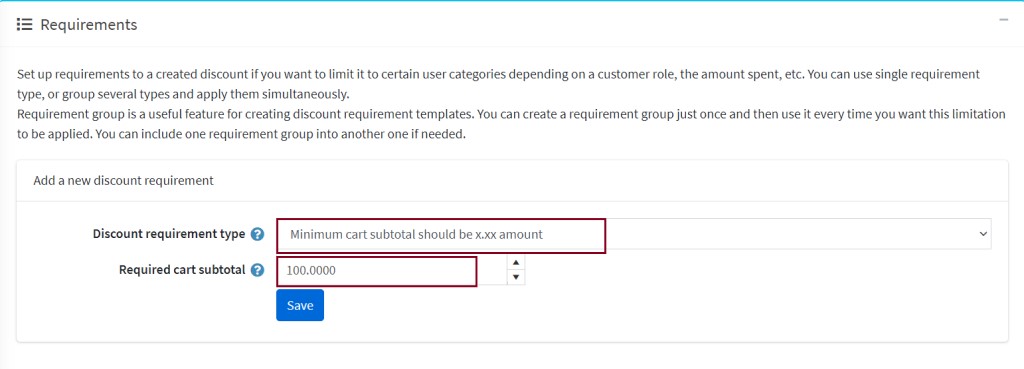
Once saved, the discount requirement will be added to the discount.
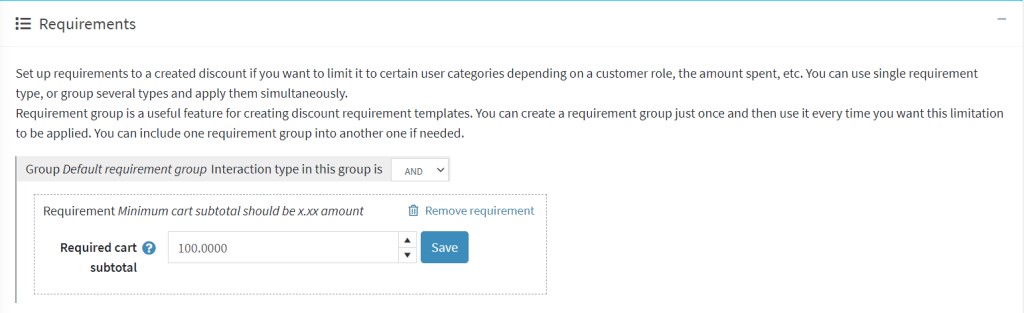
That's all you need to do in order to use this discount requirement in your nopCommerce store.