How to use - SEO Optimized Product Tags
Buy NowThe SEO Optimized Product Tags plugin significantly extends nopCommerce's default tag capabilities, offering robust features for tag visibility control, SEO management, and easier administration.
To know more about managing product tags in your nopCommerce store, visit this link https://docs.nopcommerce.com/en/running-your-store/catalog/products/product-tags.html.
Extended Search Options
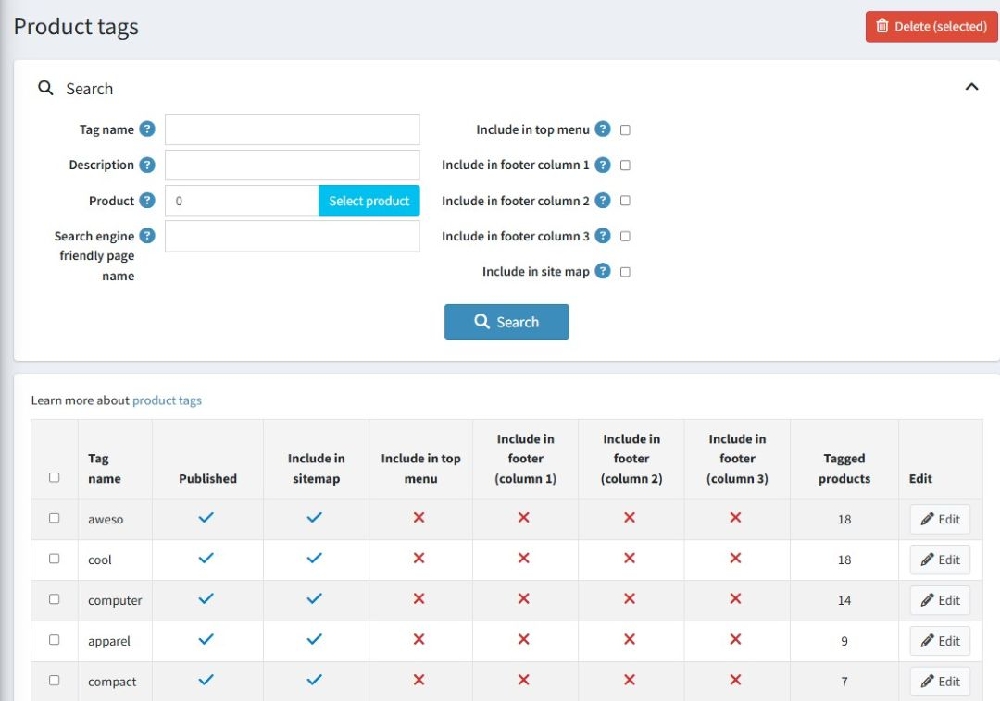
Supported version's nopCommerce 4.80.x and lower
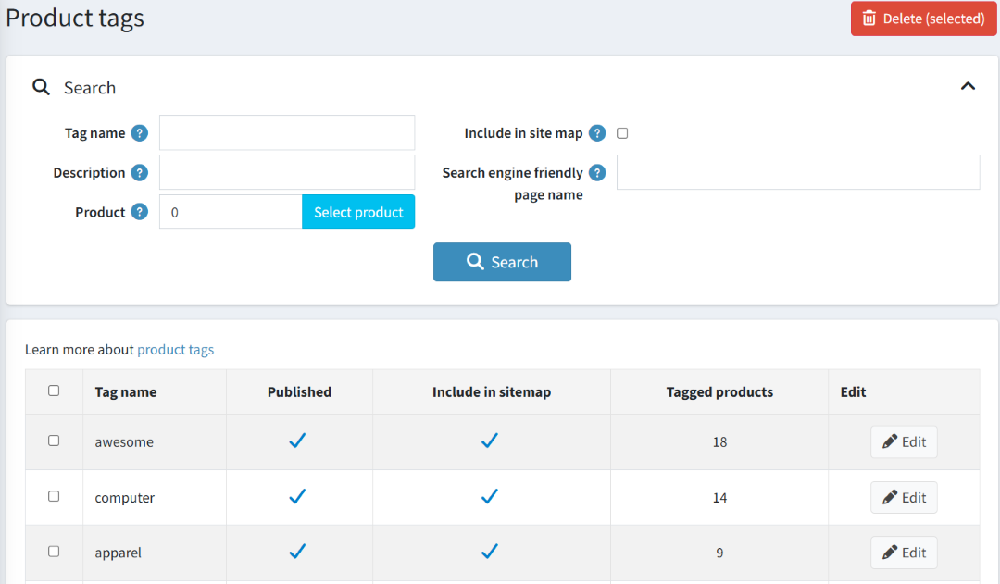
Supported version's nopCommerce 4.90.x and above
The plugin improves the tag management interface by offering advanced filtering and search options, making it easier for admins to locate and manage tags efficiently. The available search fields include:
- Tag name: Enter a specific tag name to search for.
- Description: Search tags by their description.
- Product: Enter a product ID or click "Select product" to filter tags linked to a specific product.
- Search engine friendly page name: Find tags by their SEO-friendly URL slug.
- Include in top menu: Filter tags based on whether they appear in the site's top menu.
- Include in footer column 1/2/3: Filter tags based on where they are displayed in the website's footer.
- Include in sitemap: Filter tags that are included in the XML sitemap for SEO purposes.
Click the Search button to apply the filters.
Edit product tags
This plugin comes with a whole new re-designed product tag page, to access, simply edit a tag from the tags list page and you will see a page something like below image. The new tag fields are later explained in this document.
The new tag page is divided into four sections, Info, Display, SEO and Products, to let you manage all tag related information from one place.
Info Section
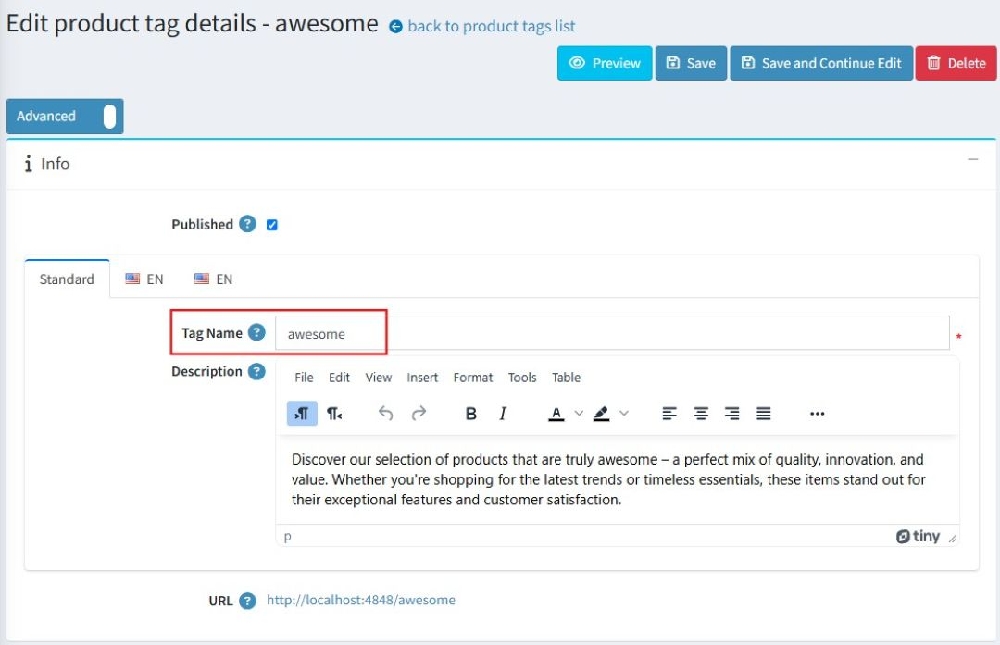
Supported version's nopCommerce 4.80.x and lower
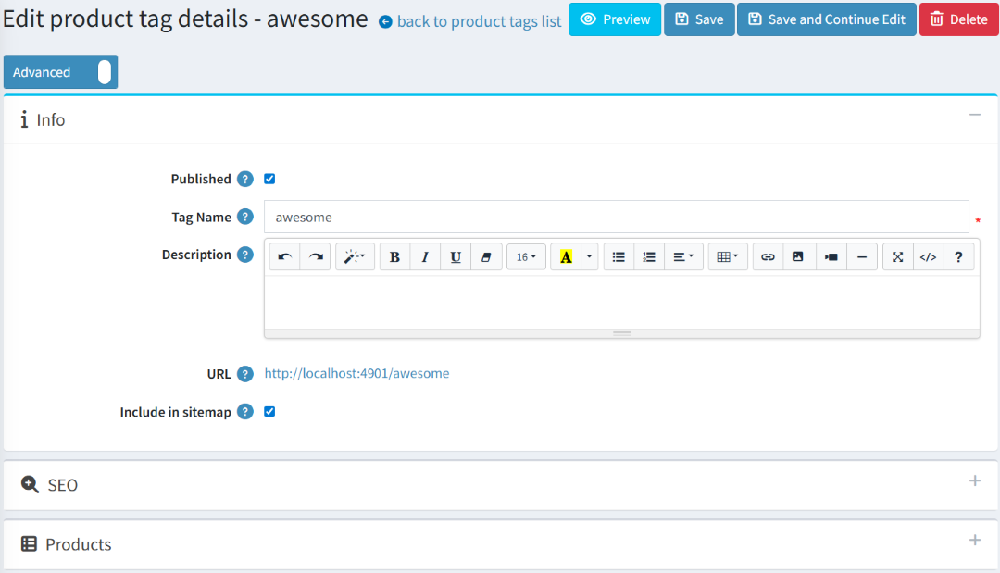
Supported version's nopCommerce 4.90.x and above
This section allows you to define the core content for the product tag and tag page.
- Published: If checked, the tag is active and visible on the site.
- Tag Name: The name of the product tag (e.g., "awesome"). This name is displayed as the tag name in the front-end.
- Description: A rich-text editor where you can add a description for this tag page.
- URL: Auto-generated friendly URL based on the tag name. This can be changed from the SEO section.
Display Section
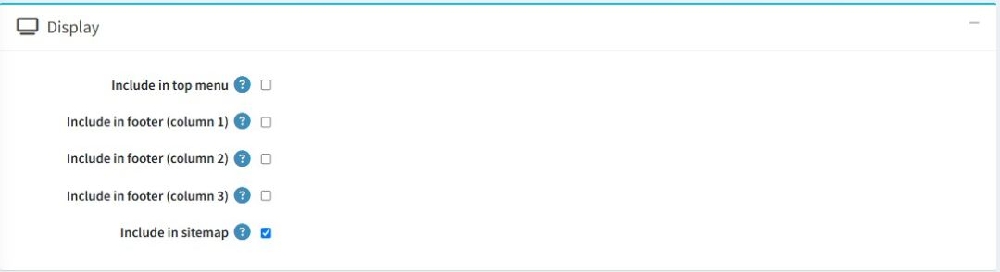
This section allows you to control where the tag will be visible on the website.
- Include in top menu: Display the tag as a part of top navigation menu.
- Include in footer (columns 1 / 2 / 3): Displays the tag as a footer menu item in different footer sections.
- Include in sitemap: If checked, this tag will be included in the sitemap for SEO purposes. Please note that this setting doesn’t override the default nopCommerce “Sitemap includes product tags” setting, which has been later explained in this document.
How to Display Tags in nopCommerce 4.9
In nopCommerce 4.9 and later versions, tag display and menu visibility are handled using nopCommerce’s default menu management, not from the plugin configuration.
Important Note
This behavior is specific to nopCommerce 4.9 and later.
Starting from version 4.9, nopCommerce has changed how menu items are managed.
As a result, the plugin no longer provides an option to add tags directly from the plugin configuration page.
For nopCommerce 4.8 and below, the plugin still supports adding menu items directly from the plugin settings.
SEO Section
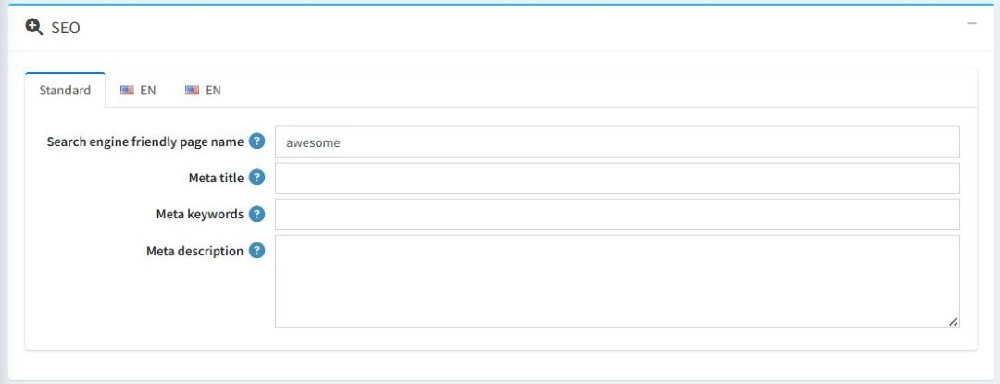
This allows you to add SEO specific details to a tag page which is important for search engines in order to index a tag page.
- Search engine friendly page name: URL slug for SEO, auto-filled from tag name.
- Meta title: Title that appears in the browser tab and search engine results.
- Meta keywords: Keywords related to the tag for SEO.
- Meta description: Description that appears in search engine results under the page title.
Managing tagged products
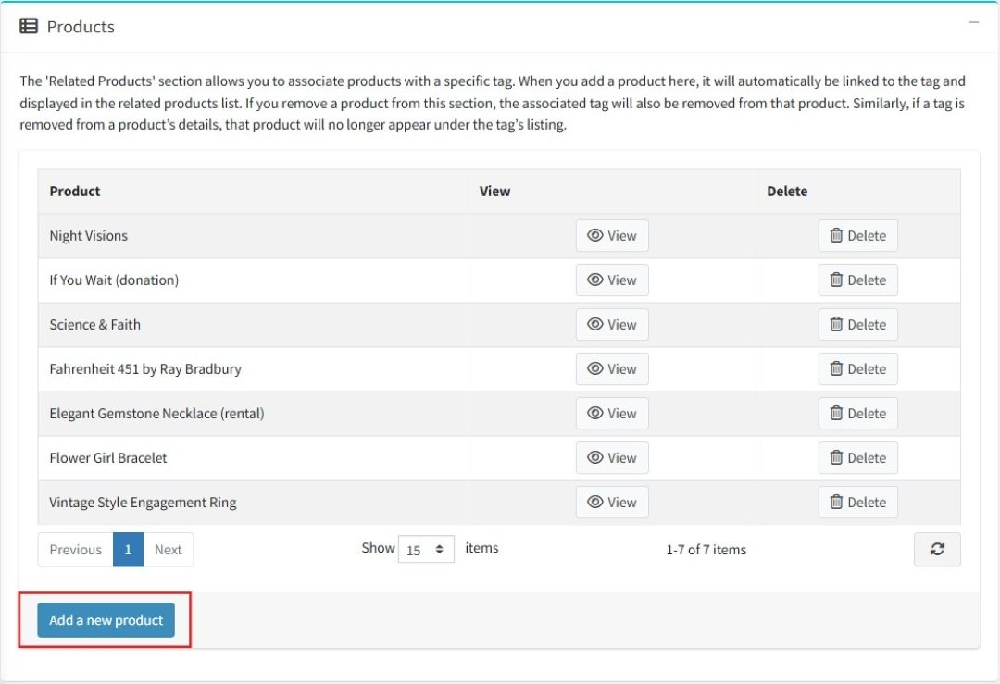
This section has been designed in a way that you don’t have to struggle about mapping products with an existing tag. From this section, you can easily manage products associated with a product tag.
- View Products: Clicking the View button will take you directly to that product’s details page. .
- Remove Products from Tag: Clicking Delete removes the association between the tag and that product. Removing a product will also remove the tag from the product’s related section automatically.
- Add New Product:The Add a new product button allows you to easily add more products to this related product list. When you associate a product with this tag, the product will be linked to the tag and will appear in the list of products tagged with it.
With the SEO Optimized Product Tags plugin, managing product tags becomes easier and more impactful.