Collections - Enhanced Nop-Blogs
Buy NowBlog Collections allow you to group multiple blog posts and display them together in specific widget zones on your storefront. This helps showcase related content in a structured way.
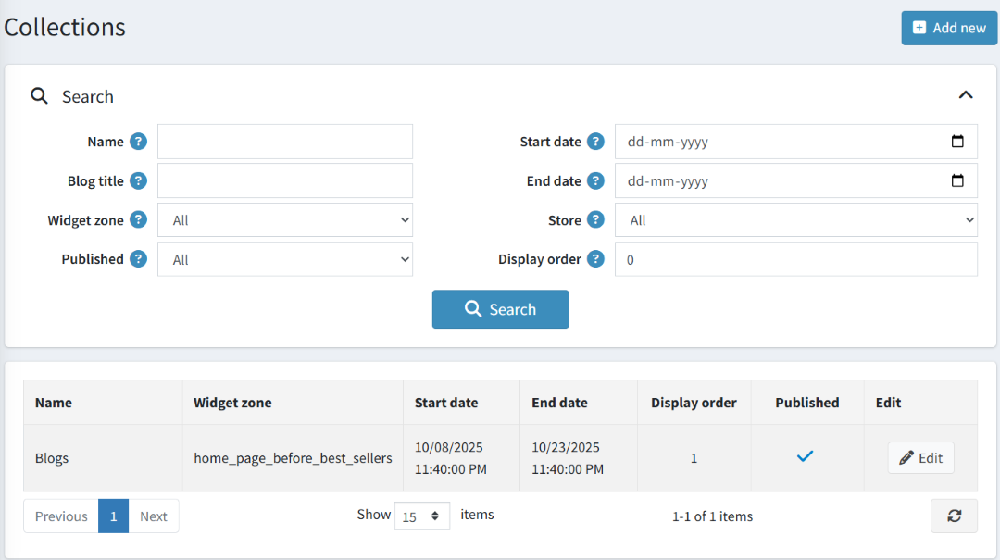
From the Collections page, you can view and manage all collections.
Search filters
You can filter blog collections using the following options:
- Name : Search by collection name.
- Blog title : Search for collections that contain a specific blog post.
- Widget zone : Filter by the widget zone where the collection is displayed.
- Published : Filter by published/unpublished collections.
- Start date / End date : Find collections active in a specific date range.
- Store : Filter by store (for multi-store setups).
- Display order : Filter by the display order assigned to collections.
Collections list columns
- Name : The name of the collection.
- Widget zone : Location on the storefront where the collections appears.
- Start date / End date : Schedule for collection visibility.
- Display order : Determines the order when multiple collections are shown in the same widget zone.
- Published : Indicates if the collection is live on the site.
- Edit : Edit collection details.
Use the Add New button to create a new blog collection.
Add/Edit blog collection
When creating or editing a collections, you will see the following fields:
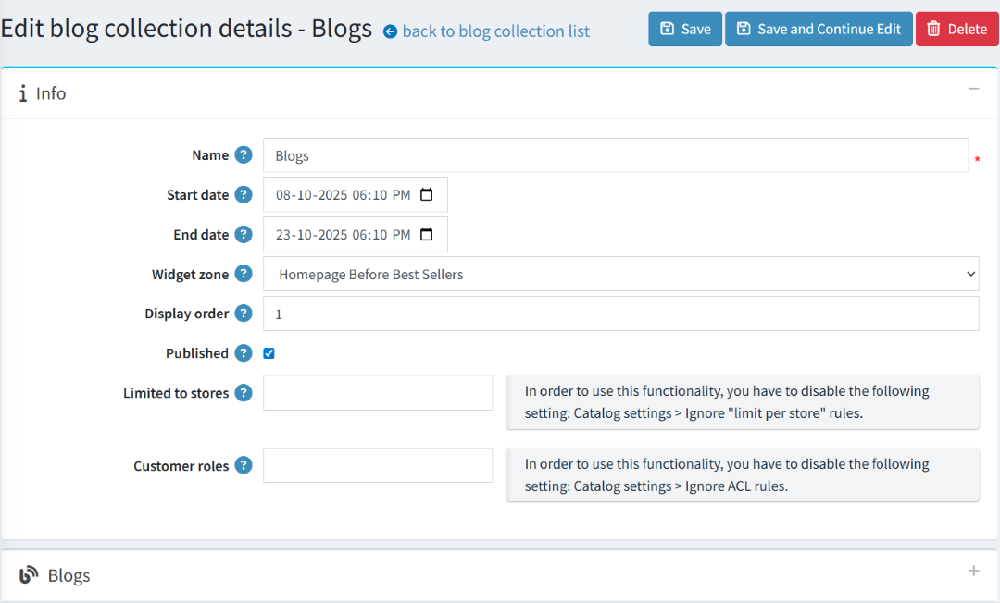
- Name : Enter a name for the collection.
- Start Date / End date : Define when the collection will be displayed.
- Widget zone : Select where the collection will appear on the public store (e.g., Homepage Before Best Sellers).
- Display order : Assign the order of display if multiple collections are added to the same zone (lower numbers appear first).
- Published : Enable or disable the collection.
- Limited to stores : Restrict the collection to specific stores (multi-store support).
- Customer roles : Restrict visibility to selected customer roles (requires disabling "Ignore ACL rules" in settings).
Blog mapping panel
Within the Collections feature of the Enhanced Nop Blogs Plugin, store owners can group related blogs together. The Blog Mapping Panel is where you manage which blogs belong to a specific collection.
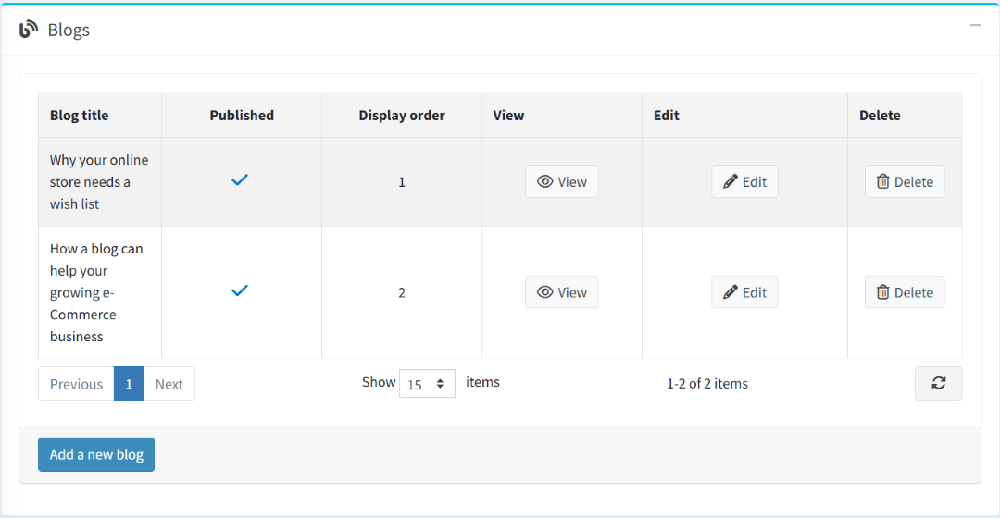
Each blog collection allows you to map one or more blogs to it.
- Blog title : Title of the mapped blog post.
- Display order : Order of blog posts within the collection.
- Published : Status of the blog within the collection.
- View : Preview the blog post.
- Edit : Modify the blog post.
- Delete : Remove the blog from the collection.
- Add a New Blog : Use this button to add an existing blog post into the collection. Once added, it will appear in the list above.
Display on storefront
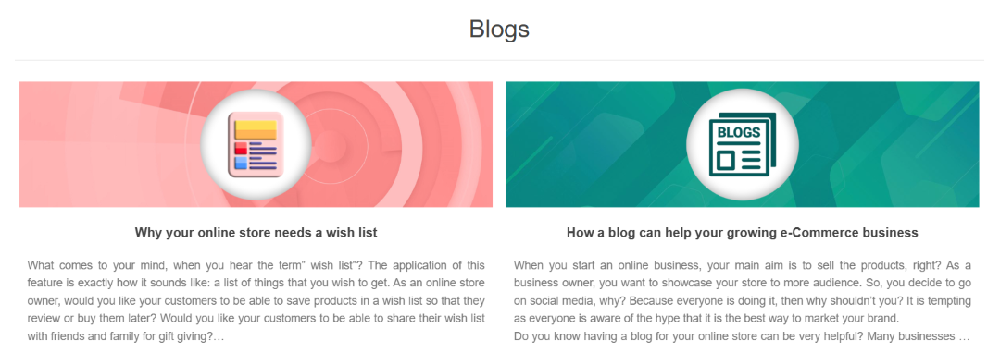
- Blog Collections are shown on the selected Widget Zone in the storefront.
- If multiple collections are mapped to the same zone, the Display Order determines the sequence.
- Start/End Date and Published status control visibility.