Customer workflow - Request a quote
Buy NowAs soon as a customer adds a product to their quote cart, the standard nopCommerce validation is applied, similar to the add to cart button. For example, if a product requires selecting product attributes, or quantities.
Once a product is added to the quote cart, the customer can submit the cart which requires them to log in or register if not already logged in.
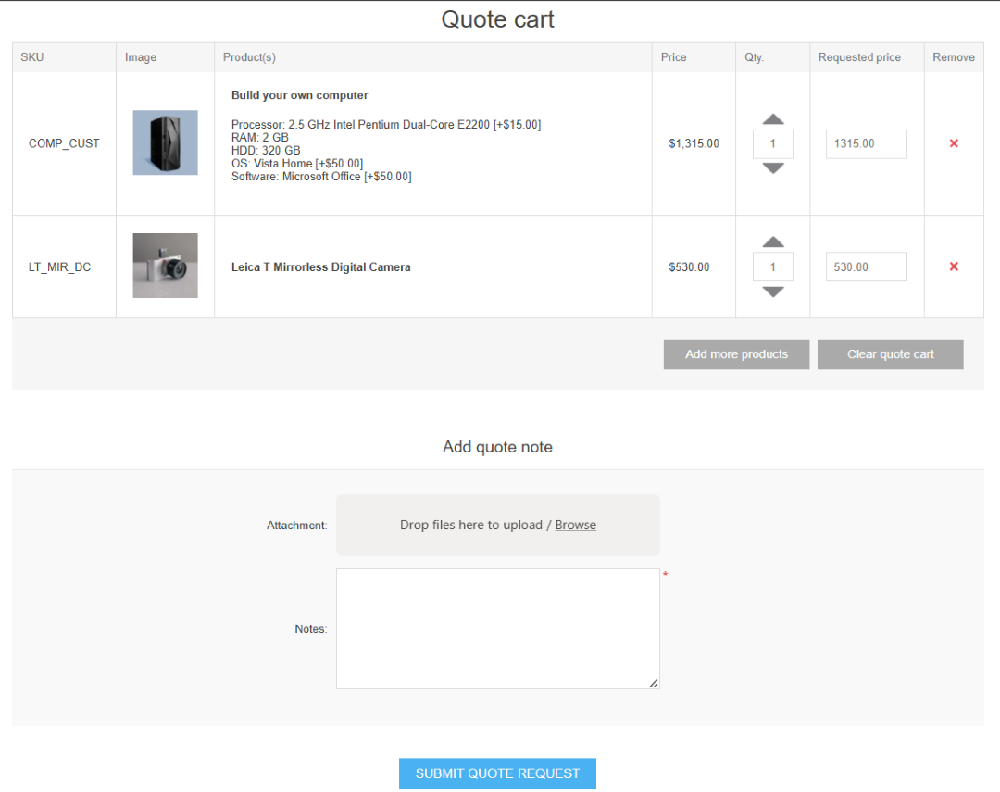
My account > Quotes
The customers can access all their existing quotation requests under the Quotes menu item from their my account section, similar to how they access their Orders.
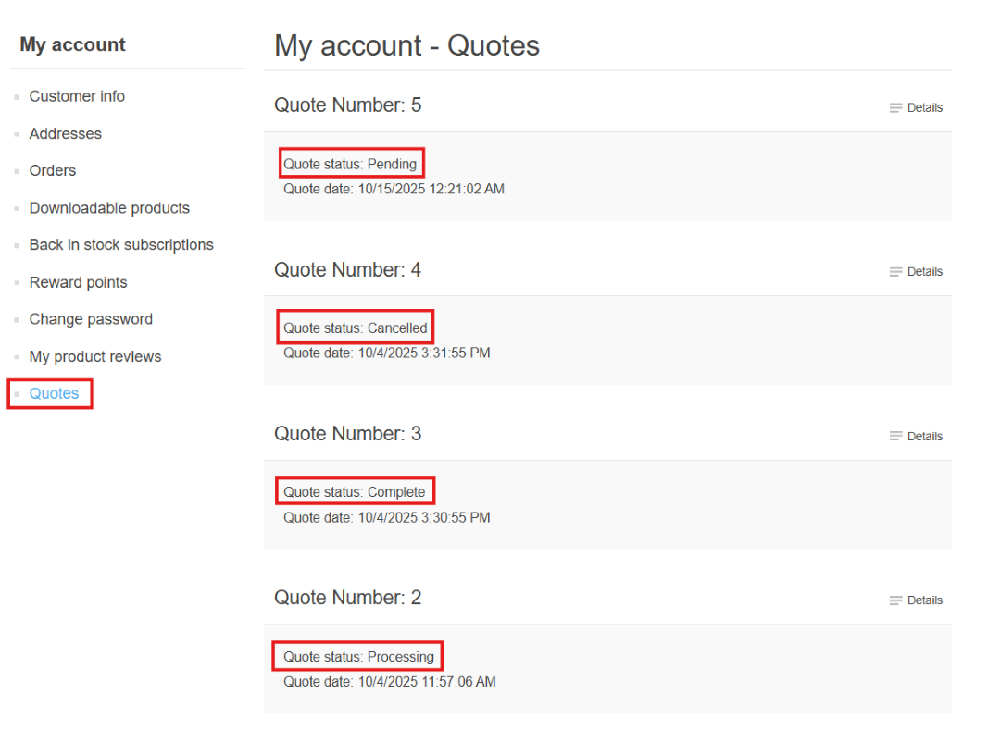
From this page, the customers can view status and manage their existing quotes. The quotes can be managed by a customer based on their statuses.
Quote statuses for customers
Pending
By default a quotation when submitted is in pending status. When a quotation is in pending stage, the customer gets the following options to perform action accordingly.
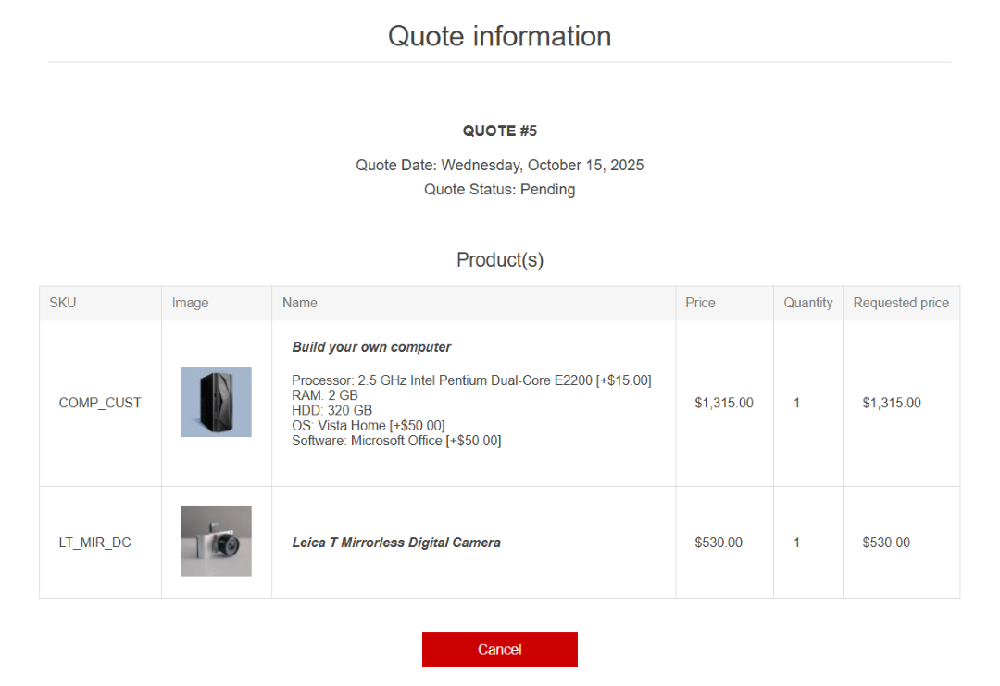
A list of the products including “Requested price” and “quantity” ordered by the customer, “Add quote note” section with all the notes added by the customer or admin and a “Cancel” button from customer can cancel the requested quote. Once cancel the quote customer can see “Re-quote” to add the same products with same requested price and quantity in quote cart.
Processing
Once admin adds the admin offered price then the quote status changes from pending to processing. Customers can see the requested price, quantity and the admin offered price. They can make decisions by changing the requested price or quantity based on the price offered by the admin, customer can see three option in processing stage.
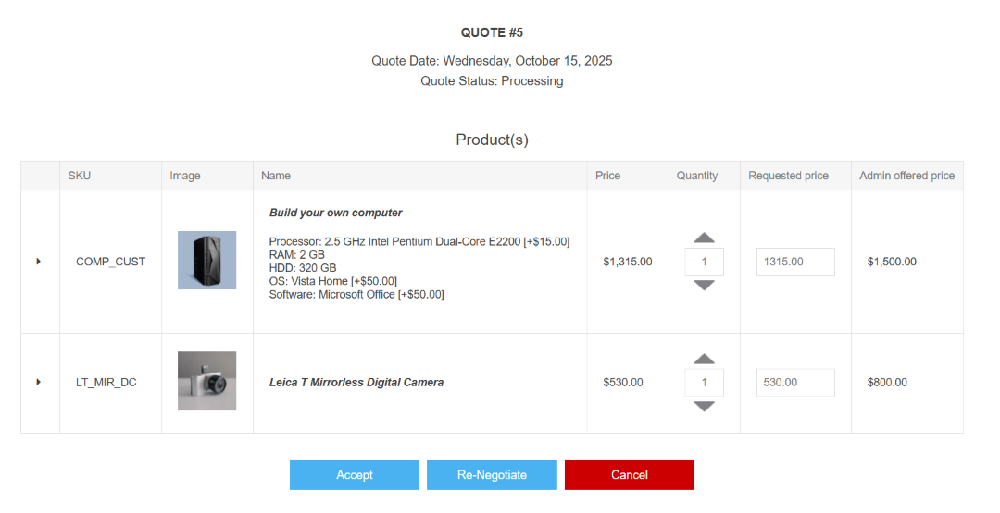
- Accept - If the customer makes a decision to accept the quote and agrees with the admin offered price, by clicking on accept, all the products in quotes will be added to the shopping cart. The customer can then proceed to checkout and complete the purchase using the standard nopCommerce checkout process.
- Re-negotiate - If the customer wants to propose a different price or quantity, they can click Re-negotiate.This allows the customer to submit a counteroffer back to the admin with updated pricing or quantity details. The quote status will change to Re-negotiation, indicating that the customer is waiting for the admin’s revised response.
- Cancel - If the customer no longer wishes to proceed with the quote, they can click Cancel. This will mark the quote as Cancelled, and it will no longer be available for editing or re-negotiation. Cancelled quotes are retained in the system for record-keeping and reporting purposes.
Complete
The Completed status indicates that the customer has accepted the admin’s offered price and successfully added all quoted products to the shopping cart. After checkout, the quote is marked as Completed, meaning the negotiation process for that quote is finished.
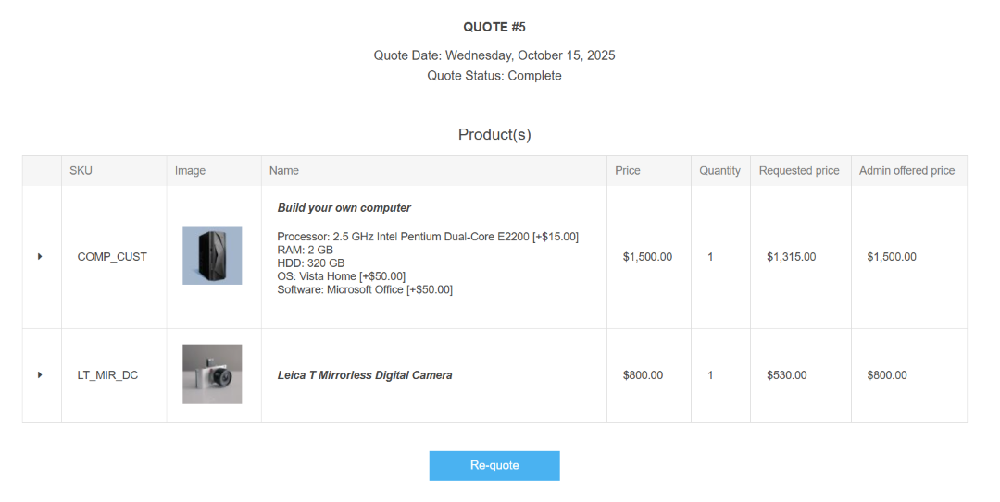
The customer can view all quote details (including product information, offered prices, and notes) for reference, but no further actions like Accept, Re-negotiate, or Cancel are available.
The Re-Quote button becomes visible on the completed quote. By clicking Re-Quote, the customer can create a new quote with the same products, requested prices, and quantities from the completed quote.
Cancelled
The Cancelled status indicates that the quote request has been withdrawn or terminated and is no longer active.
A quote can be cancelled by either:
- The customer, before accepting or renegotiating, or
- The admin, if the quote is no longer valid or required.
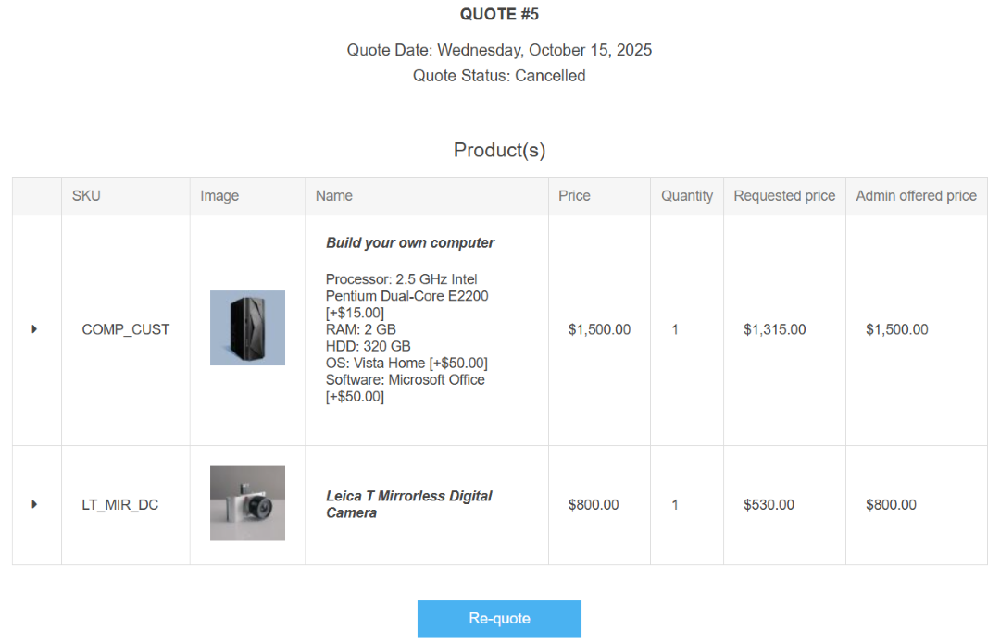
Once a quote is cancelled, no further actions (such as Accept, Re-negotiate, or Send Revised Quote) can be performed on it.
All quote details - such as the requested price, offered price, quantity, and notes: remain visible for record-keeping and reference. A Re-Quote button appears on cancelled quotes.