Installation and configuration - Enhanced Nop-Blogs
Buy NowThe nopCommerce blog plugin requires you to first install the NopAdvance.Core plugin as a prerequisite for its operation. Please refer to the instructions on how to install a plugin while proceeding with the setup.
Once the plugin has been installed, you will see the menu under NopAdvance > Plugin> Enhanced nop blog in your nopCommerce admin menu, similar to the image below.
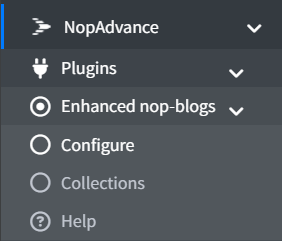
Following are the options available on the navigation menu:
- Configure: This is where you set up the plugin’s settings.
- Collections: This section is likely where you manage collections of blogs. Instead of handling blogs individually, you can group them into collections, making it easier to organize and display related blogs together.
- Help: Provides documentation or guidance for using the plugin.
The Enhanced nop blogs plugin provides additional features to extend nopCommerce’s default blog functionality. To configure the plugin:
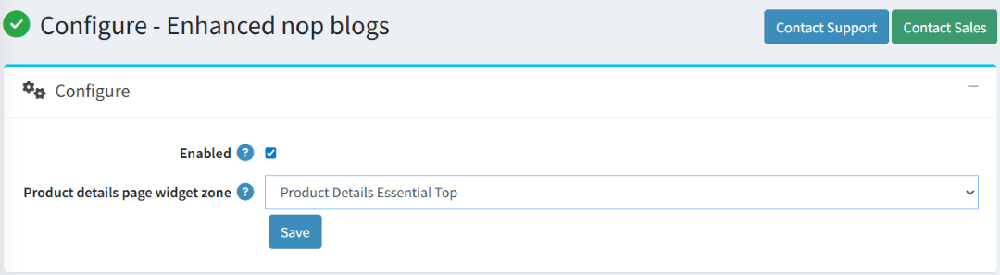
The configuration page will open with the following options:
- Enabled : Checkbox to enable or disable the plugin. Once enabled additional fields and functionalities provided by the Enhanced nop blogs plugin will be available on the Blog Post management page.
- Product details page widget zone : Select the widget zone where you want to display blog-related content on the product details page. Other available widget zones may vary depending on the theme.
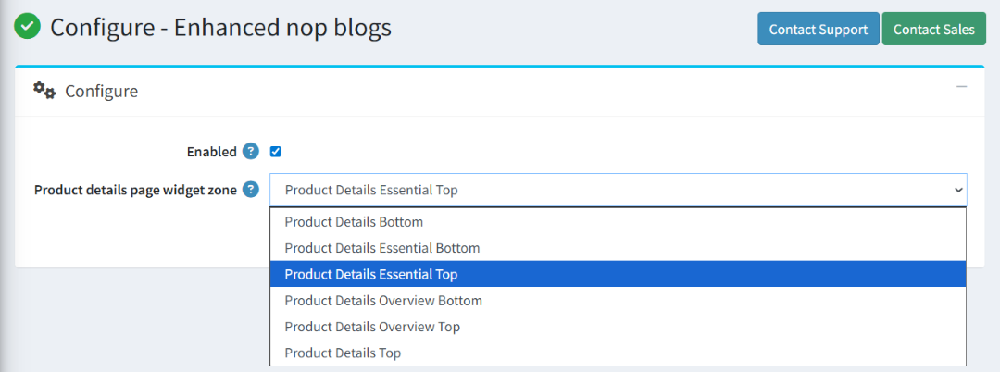
- Save: Click the Save button to apply the changes.