🧩 How to Install - Smart Pricing Engine
Buy NowThe smart pricing engine plugin requires you to first install the NopAdvance.Core plugin as a prerequisite for its operation. Please refer to the instructions on how to install a plugin while proceeding with the setup.
Once installed, the Smart pricing engine menu will appear under NopAdvance > Plugins > smart pricing engine in your NopCommerce admin panel, as shown in the image below.
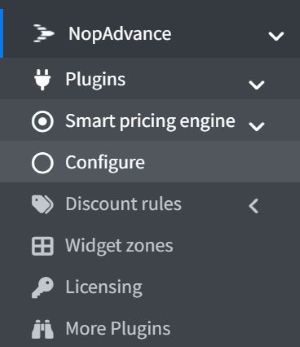
We'll see how to configure and use this plugin in the next chapters under this user guide.